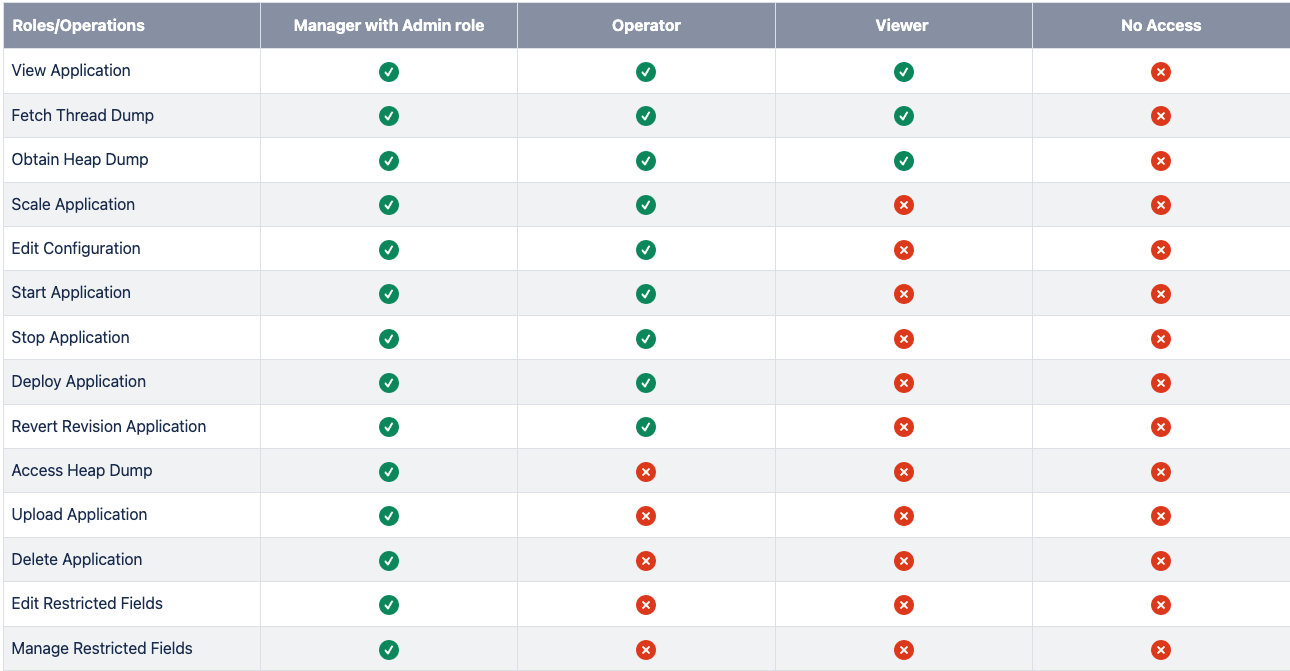Manage Users
Payara Cloud enables you to have multiple users accessing your subscription. To facilitate this, you invite users to your subscription via email. Upon receiving the invitation, they can register for a new Payara Cloud account or use their existing one to access the subscription.
Roles
In Payara Cloud, users can have different roles, each with its own set of permissions:
Roles defined as:
- Billing Manager
-
Users with this role have access to all billing and payment information related to the subscription. They can also invite new users to the subscription and modify their roles, though they may not have permissions to deploy applications to Payara Cloud.
- Administrator
-
Administrators possess full permissions to deploy and configure applications on Payara Cloud. They can also invite new users to the subscription and modify their roles.
- Billing Manager with Administrative Privileges
-
This role combines the privileges of both the Billing Manager and Administrator roles, providing all available permissions. When you sign up for Payara Cloud, this is the default role assigned to your subscription.
- Manager
-
Has full access to existing Payara Cloud’s namespaces, can upload new and delete existing applications.
- Operator
-
Can reconfigure and diagnose deployed applications but cannot delete them. Also cannot access restricted (sensitive) configuration properties.
- Viewer
-
Has read only access to deployed applications
- No Access
-
Does not have access to Payara Cloud. You may want to override this role on per-namespace basis to only allow access to specific namespaces to a user.
-
Manager with Admin Role
-
Operator
-
Viewer
-
No access
-