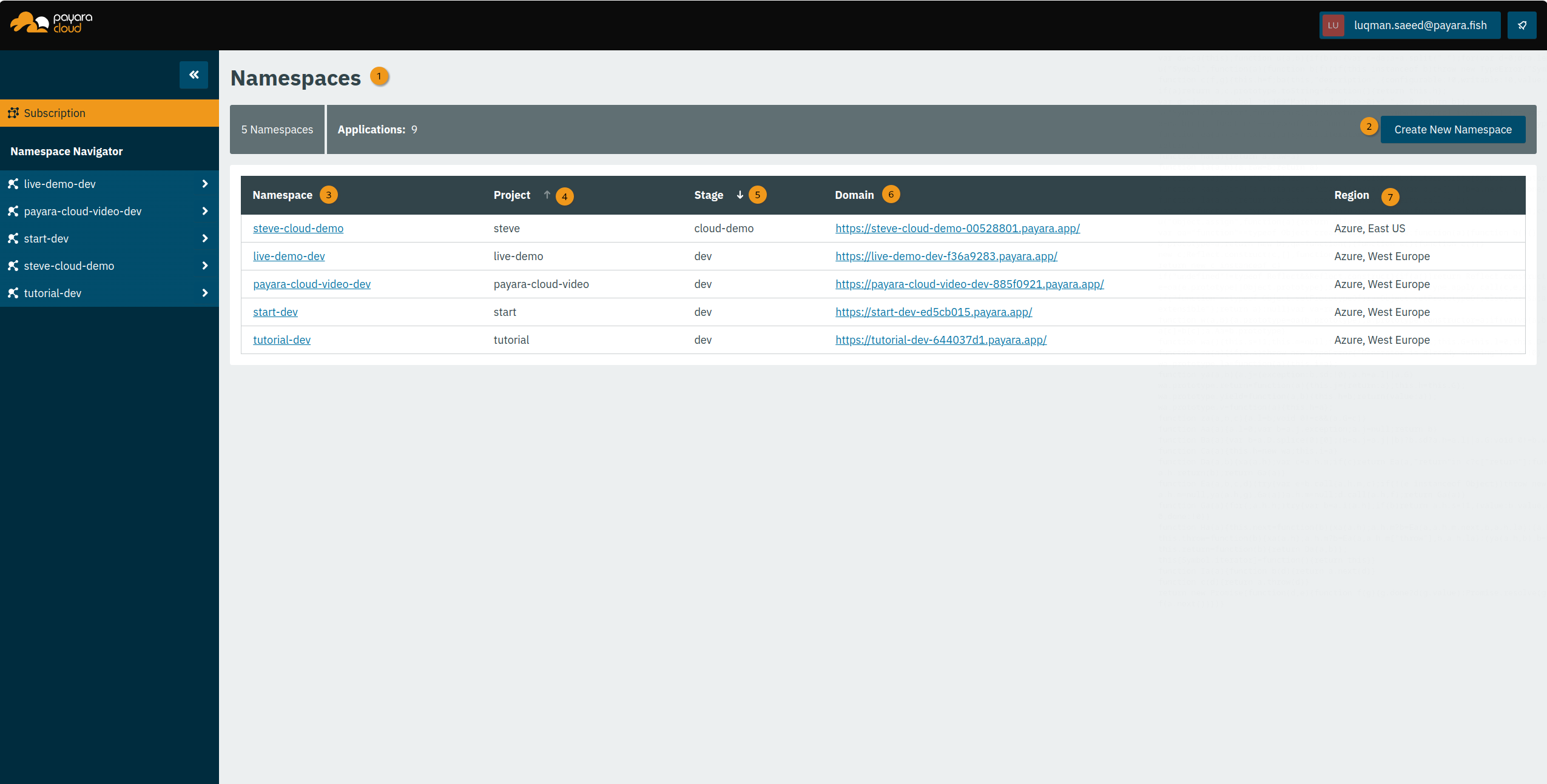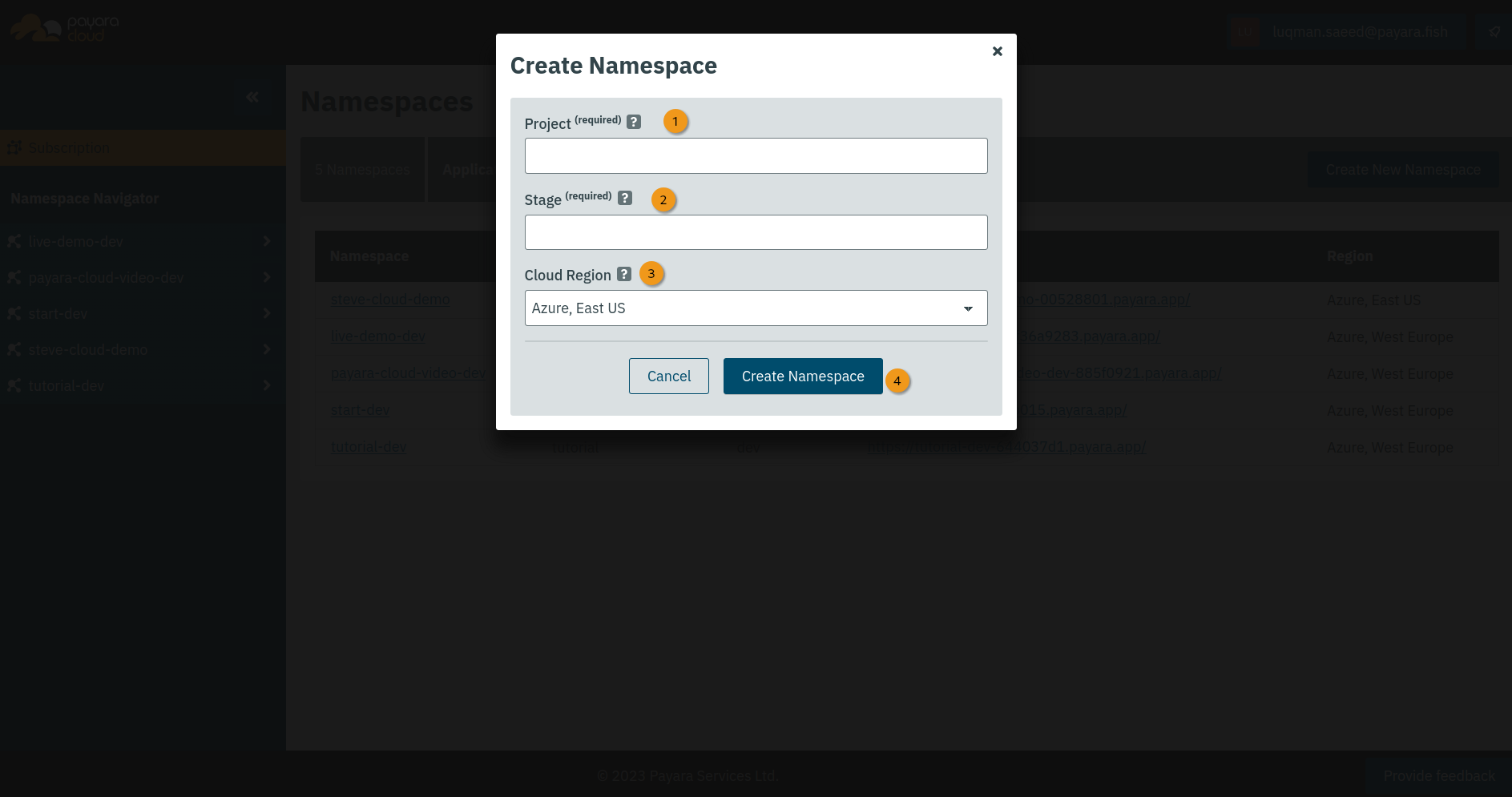Namespaces
The Namespace List screen provides overview about all namespaces in your subscription.
-
❶ Main Namespaces Table
-
❷ Button to create a new Namespace
-
❸ Name of Namespace
-
❹ Project linked to the Namespace
-
❺ Stage (e.g. dev, preprod, prod)
-
❻ Domain name of the Namespace
-
❼ Cloud region of the Namespace
Click on the name of the namespace to navigate to Namespace Detail Screen. Clicking on the Domain url takes you to the application hosted at root context of that namespace, or a 404 page if no application is hosted at the root context of the namespace.
Creating Namespace
Click on Create New Namespace to bring up the new namespace dialog:
-
❶ Name of the project that the namespace will host (e.g. prototype)
-
❷ The development stage or environment this namespace will host (e.g. dev or QA)
-
❸ The cloud region to host the namespace in
-
❹ Click to Create Namespace the namespace
| Project and Stage combination need to be unique within a subscription. It is not possible to change Cloud Region after a namespace is created. |