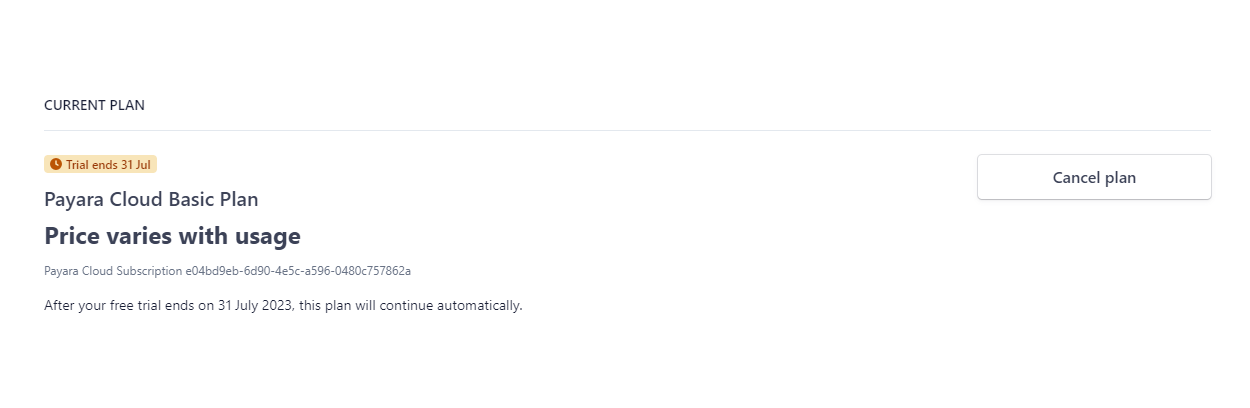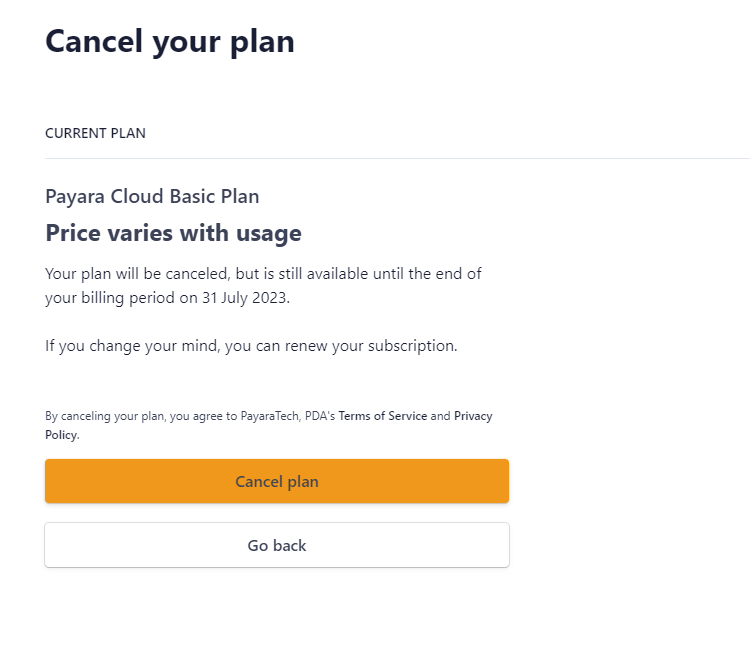Once the 15-day free trial period concludes, if you decide to discontinue using Payara Cloud, it’s necessary to initiate a cancellation.
Click on your email address located in the upper right corner of the Payara Cloud main page.
From the dropdown menu, choose Billing Management.
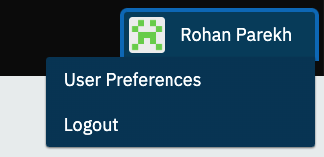
On this page, navigate to Subscription Actions, where you will find the option for Cancel Subscription. Click on this option.
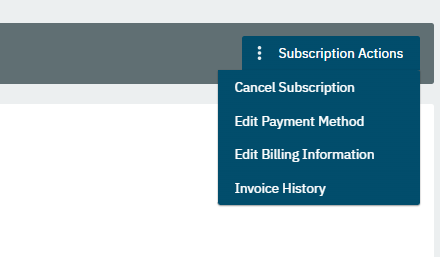
Following that, you will encounter the choice to Cancel Plan.
Click Cancel Plan.
On the subsequent page, confirm the cancellation by clicking Cancel Plan.
By completing these steps, your plan will be successfully cancelled. However, your account will persist, giving you the option to review your information.