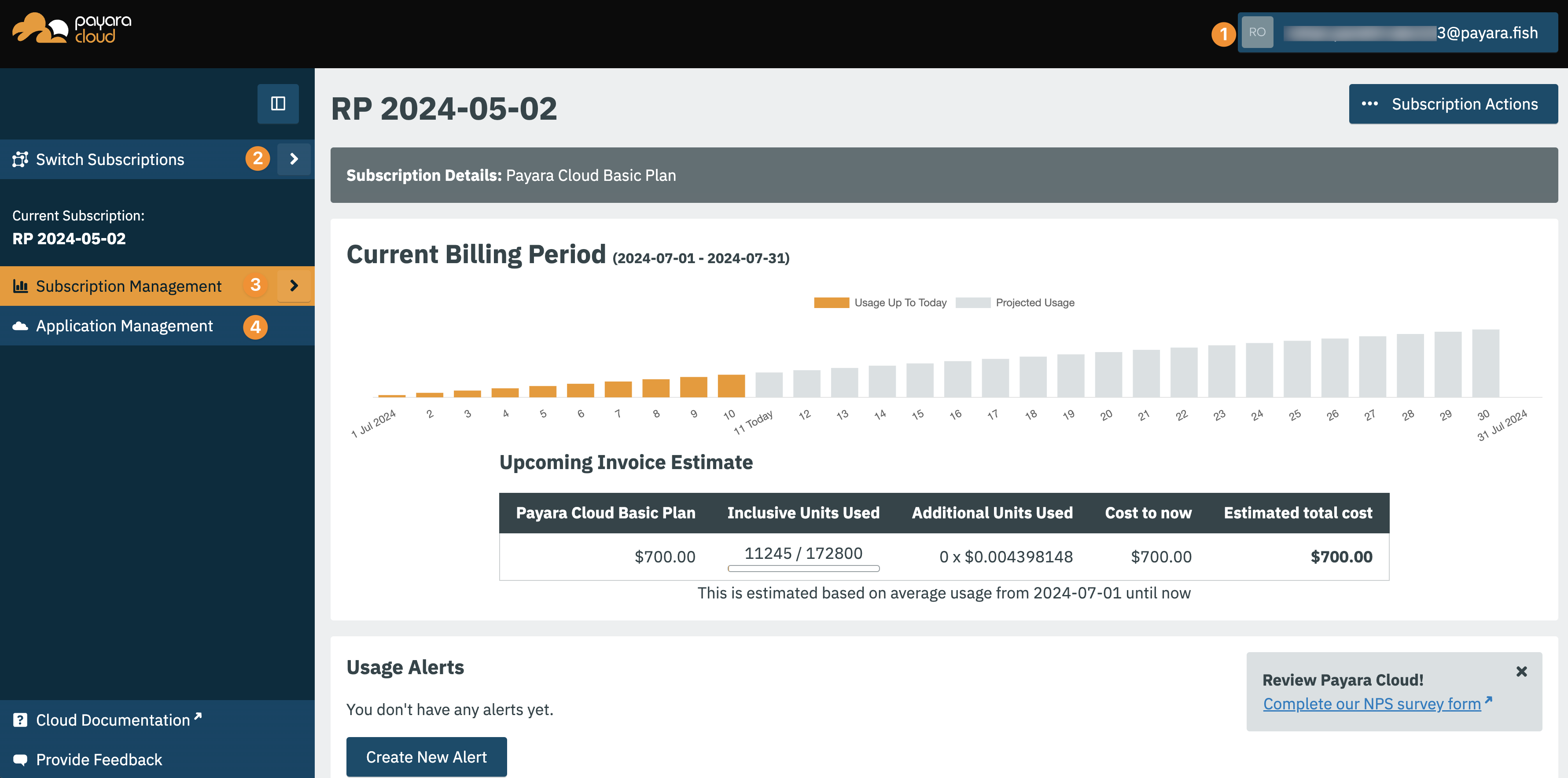Billing Management
The Billing Management section in Payara Cloud provides a centralized interface to manage the billing aspects of your subscription, control user access, and adjust user preferences.
-
❶ User Menu
-
❷ Subscriptions
-
❸ Subscription Management
-
❹ Manage Applications
User Menu
The user menu, located in the top right corner with your avatar, provides a dropdown menu for the current user.
- User Preferences
-
Allows modification of user preferences.
Subscriptions
A subscription represents a billing unit within Payara Cloud. As a user, you may have a single subscription or access to multiple subscriptions, each with varying roles.
If you are not yet a Payara Cloud user, you need to sign up first.
Once you expand the menu on the left side of the screen and select Subscriptions, the following options are presented:
- View All Subscriptions
-
Select a current subscription.
- Create New Subscription
-
Sign up for an additional subscription.
Subscription Management
For the current subscription, the following actions can be performed. Note that the availability of actions may be dictated by your role within the subscription.
- Manage Subscription
-
-
Edit subscription name
-
Set usage alerts
-
- Manage Billing
-
-
Update payment and billing information
-
View invoices
-
Cancel plan
-
- Manage Users
-
-
Invite users to subscription
-
Manage user roles
-
Remove users
-