The EJB Thread Pool is for prepared EJB beans which are ready for usage, this means there is no instantiation and initialization overhead when the bean is used. It can also be used to limit the number of concurrent beans in use.
An individual bean can specify a configuration that overrides the configuration of the EJB container in the <bean-pool> element of the glassfish-ejb-jar.xml file.
EJB Thread Pool Configuration Properties
The EJB Thread Pool has the following properties configured by default.
| Setting Name | Default Value | Description |
|---|---|---|
Core Pool Size |
16 |
The minimum number of threads in the EJB container thread pool |
Max Pool Size |
32 |
The maximum number of threads in the EJB container thread pool |
Keep Alive Seconds |
60 |
The time, in seconds, which threads in excess of thread-core-pool-size are deleted |
Queue Capacity |
Integer.MAX_VALUE (2,147,483,647) |
The size, in bytes, of the thread pool queue which stores new requests while new threads are created if more than thread-core-pool-size number of threads are running. |
Allow Core Thread Timeout |
false |
All threads, including core threads, are subject to termination after thread-keep-alive-seconds |
Prestart All Core Threads |
false |
Threads in the EJB container thread pool are started even if no requests have arrived, and the pool has a non-empty queue |
Configuring the EJB Thread Pool
The EJB thread pool can be configured with either the admin console or the asadmin CLI, by making use of the following configuration properties.
| Property Name | Value Constraints |
|---|---|
thread-core-pool-size |
Cannot be less than 0, larger than max int, and must be larger than |
thread-max-pool-size |
Cannot be less than 1 or greater than max int |
thread-keep-alive-seconds |
Cannot be less than 0 or greater than max int |
thread-queue-capacity |
Cannot be less than 1 or greater than max int |
allow-core-thread-timeout |
Must be true or false |
prestart-all-core-threads |
Must be true or false |
Using the Admin Console
To configure the EJB thread pool using the admin console, go to Configuration → [instance-configuration] → EJB Container and scroll down to see Additional Properties.
Add a new additional property, set the Name to the property name from the table above of the property you want to set, and set the Value to a valid value for that property.
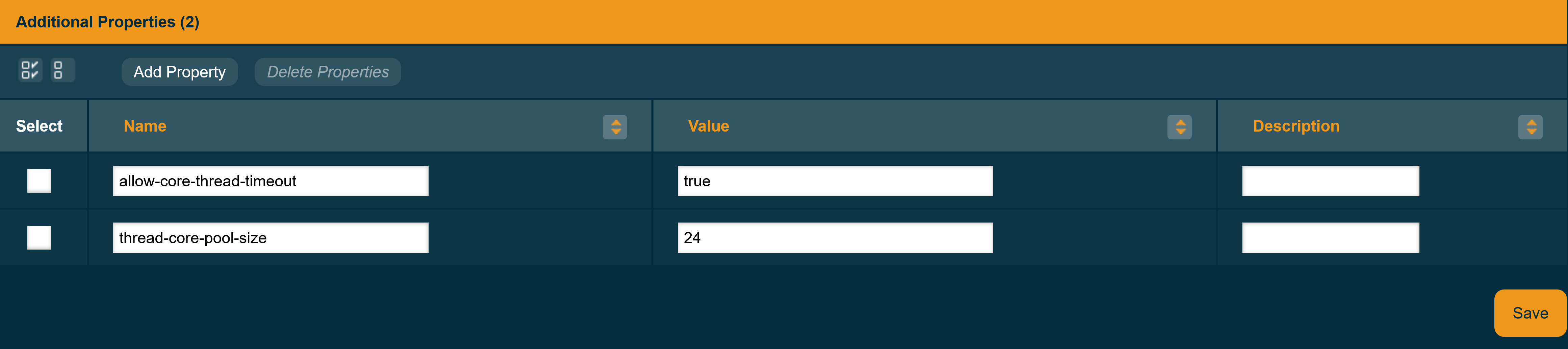
Using the Asadmin CLI
To configure the EJB thread pool with the asadmin CLI, execute the following set command, replacing the configName with the name of your configuration, the property name with a property name from the table above and a valid value for that property.
asadmin set configs.config.${configName}.ejb-container.property.${propertyName}=${propertyValue}