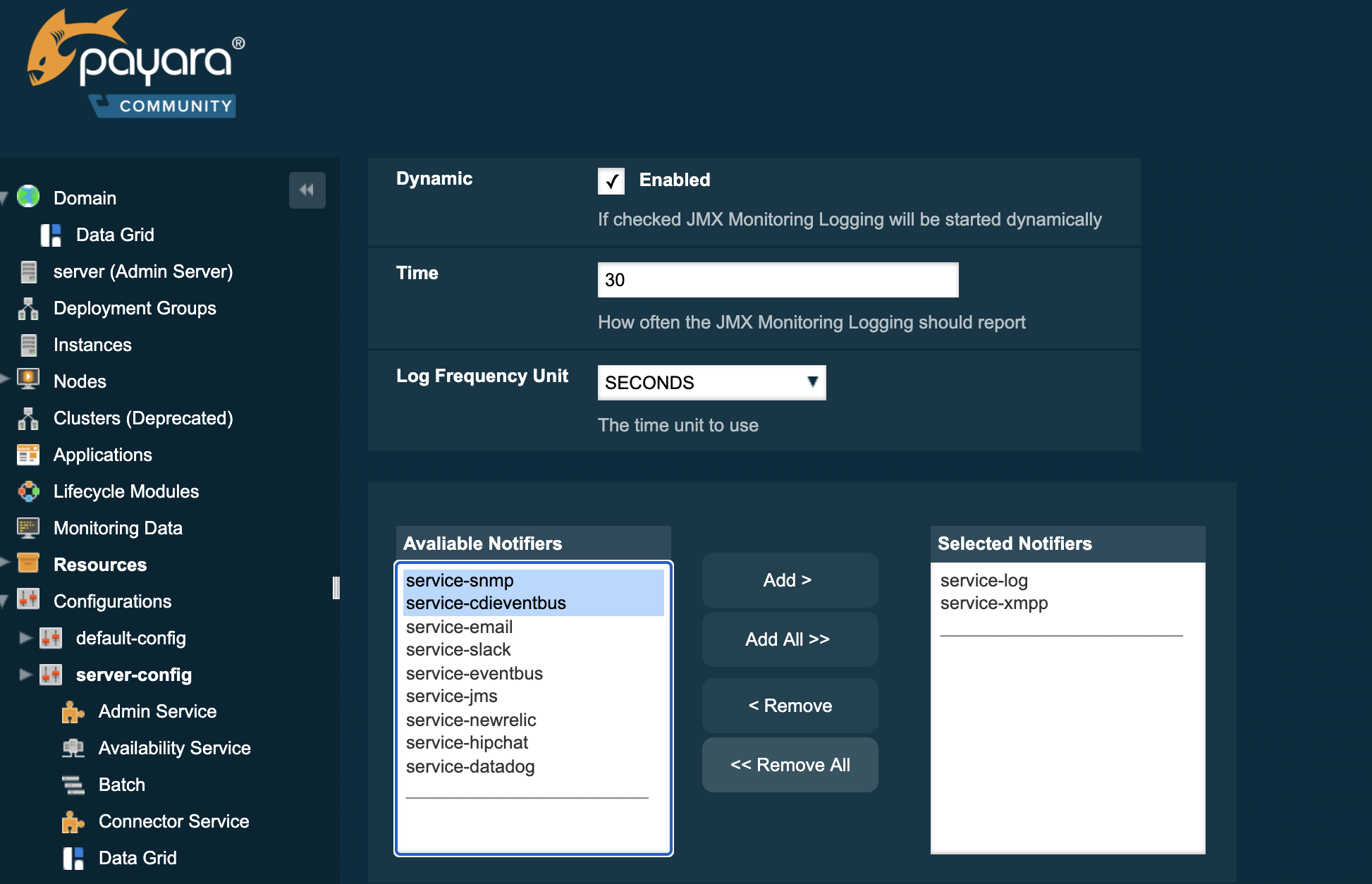JMX Monitoring can be configured to send notifications using the notification service. This allows you to forward data from exposed MBeans to your configured notifiers.
Configuration
The JMX Monitoring configuration page can be found under Configurations →
<config-name> → Monitoring.
The JMX page allows you to specify the time between notifications, how notifications will be delivered, and the MBeans which will be included within the message.
Enabling JMX Monitoring
To configure notification settings for JMX Monitoring, you will need to enable it. Have a look at How To Enable JMX Monitoring
Configuration
INFO: You will need some MBean attributes configured for anything to be logged by the notifiers. Have a look at How To Add Attributes
JMX monitoring notifications can be done through the Admin Console or asadmin commands.
Configuring JMX Monitoring Time via the Admin Console
To configure the frequency of logged data, enter both the intended frequency of logs and the unit of time.
For example, to log every 30 milliseconds:
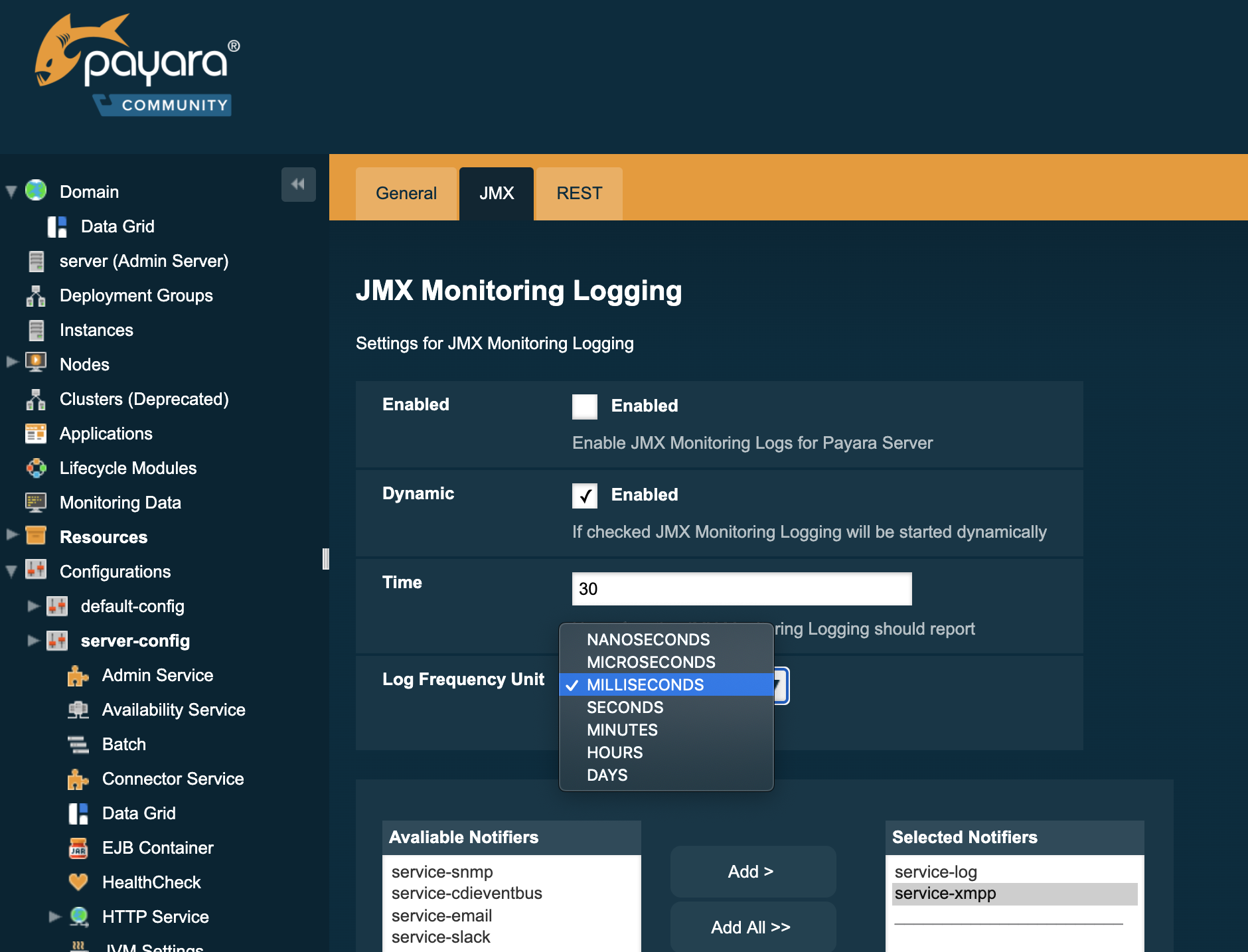
Configuring JMX Monitoring Time via asadmin
To configure the data logging frequency via asadmin, use the command:
asadmin> set-jmx-monitoring-configuration --logfrequency <frequency> --logfrequencyunit
NANOSECONDS|MICROSECONDS|MILLISECONDS|SECONDS|MINUTES|HOURS|DAYSAdding Notifiers via the Admin Console
Before you receive notifications from your chosen notifier, please ensure that you have configured the notification service beforehand.
To select notifiers to use for JMX Monitoring, hold the CTRL or SHIFT key
to select multiple notifiers, and then click Add >.