A notifier extension for publishing notifications to a Discord channel.
Payara Server Configuration
Using the Admin Console
To configure the Notification Service in the Administration Console, go to Configuration → [instance-configuration (like server-config)] → Notification Service and click on the Discord tab:
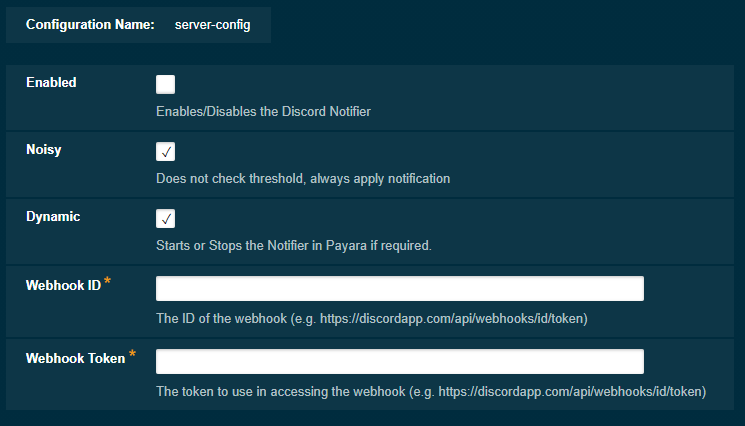
Using the Asadmin CLI
To configure the Notification Service from the command line, use the set-discord-notifier-configuration asadmin command like this:
asadmin> set-discord-notifier-configuration --enabled=true --dynamic=true --webhookId xxx --webhookToken yyyYou can use the --enabled and --dynamic options to enable or disable the Discord notifier on demand.
You can retrieve the current configuration for the Discord notifier using the get-discord-notifier-configuration asadmin command like this:
asadmin > get-discord-notifier-configurationThis will return the details of the current Discord configuration; see below for an example:
Enabled Noisy Webhook ID Webhook Token
true false xxx yyy