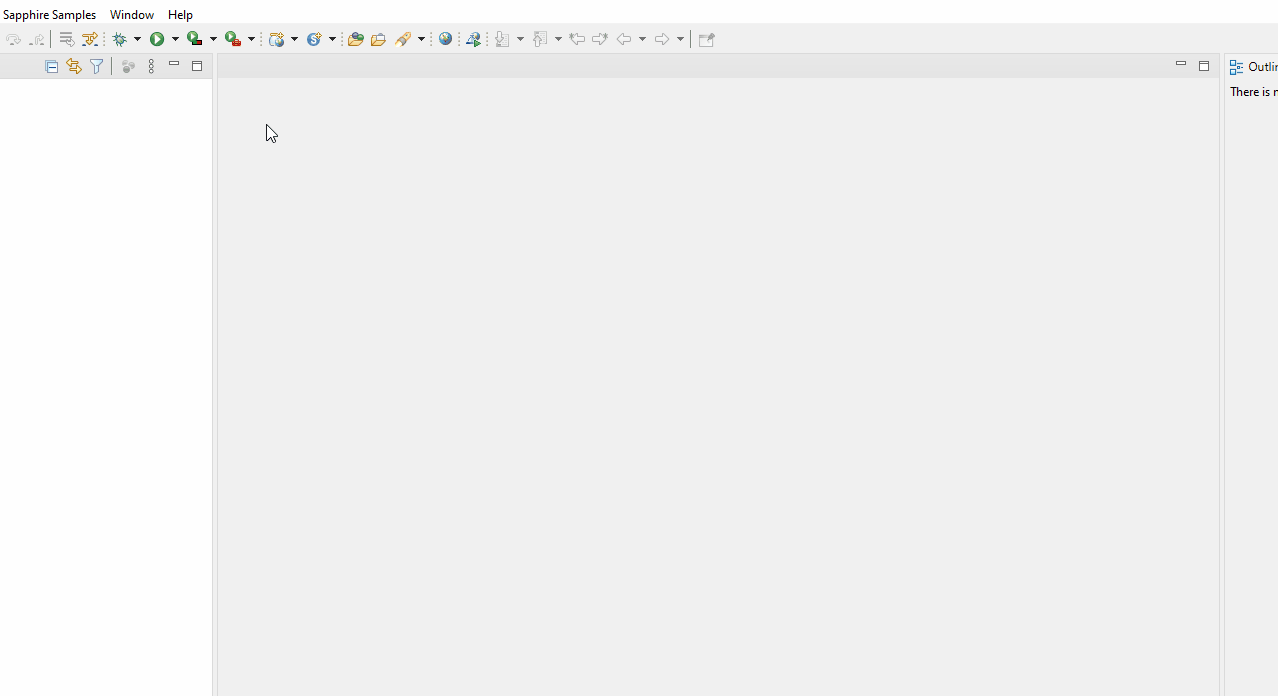The Payara Tools Eclipse IDE Plugin source code is available in the Eclipse Plugin repository.
Prerequisites
Before building the Payara Tools Eclipse plugin, you will need to configure your local environment. Subsequent builds will not require these steps.
- Clone the ecosystem-eclipse-plugin repository
-
You must first clone the repository where the plugin sourcecode is stored. Eclipse Plugin repository
- Set the
JDK_8_HOMEenvironment variable -
An environment variable named
JDK_8_HOMEmust be created and point to a valid JDK 8 installation - Install Apache Ant
-
Apache Ant is the build tool for the Payara Tools Eclipse IDE Plugin and must be configured locally. Install Apache Ant
If you are building Payara Tools for Eclipse on Windows. Program Files must be replaced with PROGRA~1 and Program Files (x86) must be replaced with PROGRA~2 in your JDK_8_HOME and ANT_HOME environment variables.
|
Build Payara Tools
To build Payara Tools for Eclipse, run ant from the root of the repository you cloned. This will begin the build job for Payara Tools.
This build job will create a both a zip and exploded format. The zip format of this build can be found in the [project_root]/build/packages directory, and the exploded format can be found in the [project_root]/build/repository directory.
Install Payara Tools into Eclipse
After Payara Tools for Eclipse has been compiled successfully, you need to add it into the Eclipse IDE.
-
Navigate to Help → Install New Software…
-
Click Add → Archive…
-
Select the zip format in
[project_root]/build/packages -
Select the Eclipse Payara Tools checkbox
-
Click Next → Finish
-
Select Install Anyway
-
Restart Eclipse when prompted