As with any other services available in Payara Server Enterprise, the Monitoring service can be configured by using the web console or administration commands.
Using the Web Administration Console
To configure the Monitoring Service in the Administration Console, go to Configuration → [instance-configuration (like server-config)] → Monitoring:
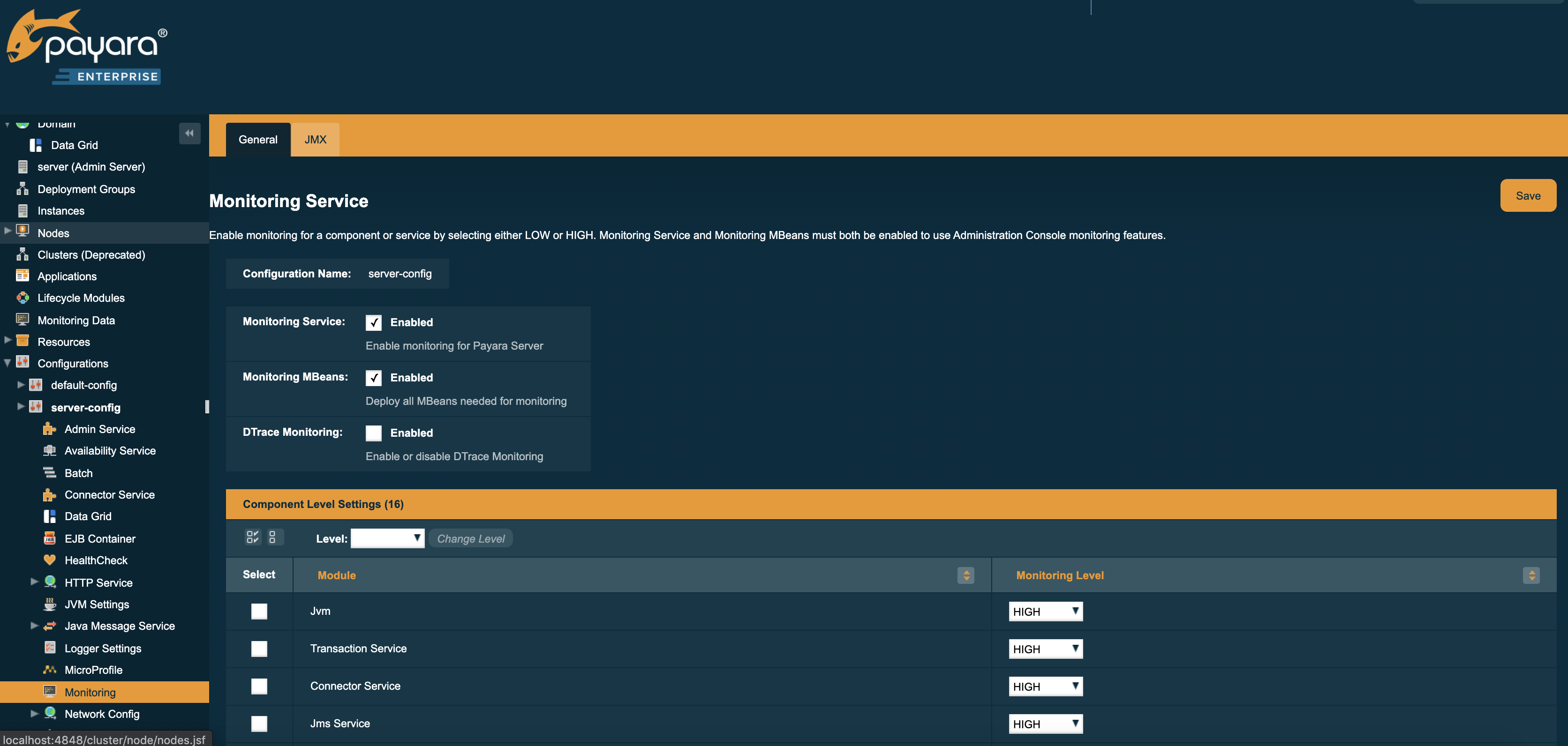
Check the Monitoring Service box to enable the Monitoring Service.
You can configure the monitoring service settings using the following attributes:
- Monitoring MBeans
-
When checked, Mbean monitoring will be enabled.
- AMX Enabled
-
When checked, AMX will startup at boot.
From the Command Line
You can configure the monitoring Service by using the administrations commands documented on the corresponding section
