Since 4.1.2.181; 5.181
Provided version of the API: MicroProfile Fault Tolerance 2.1
Background
The Fault Tolerance API was created to help separate execution logic from execution. The execution can be configured with a number of fault tolerance policies.
A full overview for the reasoning behind the API can be found in the README for the source code repository.
Additions to the Fault Tolerance Spec
In addition to the functionality detailed in the spec, the following is also implemented in Payara Server Community and Payara Micro Community:
Configurable Executor Services
The managed and scheduled managed executor pool can be configured via the set-fault-tolerance-configuration asadmin command.
The executor service is used to execute methods annotated with @Asynchronous, whereas the scheduled executor
service is used by the CircuitBreaker and Timeout interceptors for their timeout operations (scheduling the circuit breaker
to be set to half open, and just timing out respectively).
Alternative @Asynchronous Annotations
Since 5.192 the Payara specific configuration property MP_Fault_Tolerance_Alternative_Asynchronous_Annotations can be used to specify a comma separated list of fully qualified class names of those annotations that should have the same effect as FT’s @Asynchronous. These annotations do not have to be interceptor bindings.
For example:
MP_Fault_Tolerance_Alternative_Asynchronous_Annotations=javax.ejb.Asynchronous
Annotation Priority
Prior to 5.192 the order that the fault tolerance annotations are invoked is as follows:
-
Fallback (SPECIAL CASE - you’ll ONLY get here if there is an exception kicking off the asynchronous thread)
-
Asynchronous
-
Fallback
-
Retry
-
Bulkhead
-
CircuitBreaker
-
Timeout
Since the asynchronous annotation is invoked first, if it’s combined with any other fault tolerance annotations they will be processed on the asynchronous thread.
Since 5.192 interactions between annotations are handled as described by the 2.0 specification effectively nesting computation in the following way (skipping handling for annotations not present):
-
Asynchronous
-
Fallback
-
Retry
-
Circuit Breaker
-
Timeout
-
Bulkhead
-
(calling annotated method; might be wrapped by other interceptors)
As specified the interceptor priority can be changed using the property mp.fault.tolerance.interceptor.priority affecting all annotations including alternative ones.
Fault Tolerance Configuration
Fault Tolerance can be configured by using Admin Console or Asadmin commands.
Since 5.183
Using the Admin Console
To configure the Fault Tolerance in the Admin Console, go to Configuration → [instance-configuration (like server-config)] → MicroProfile → Fault Tolerance:
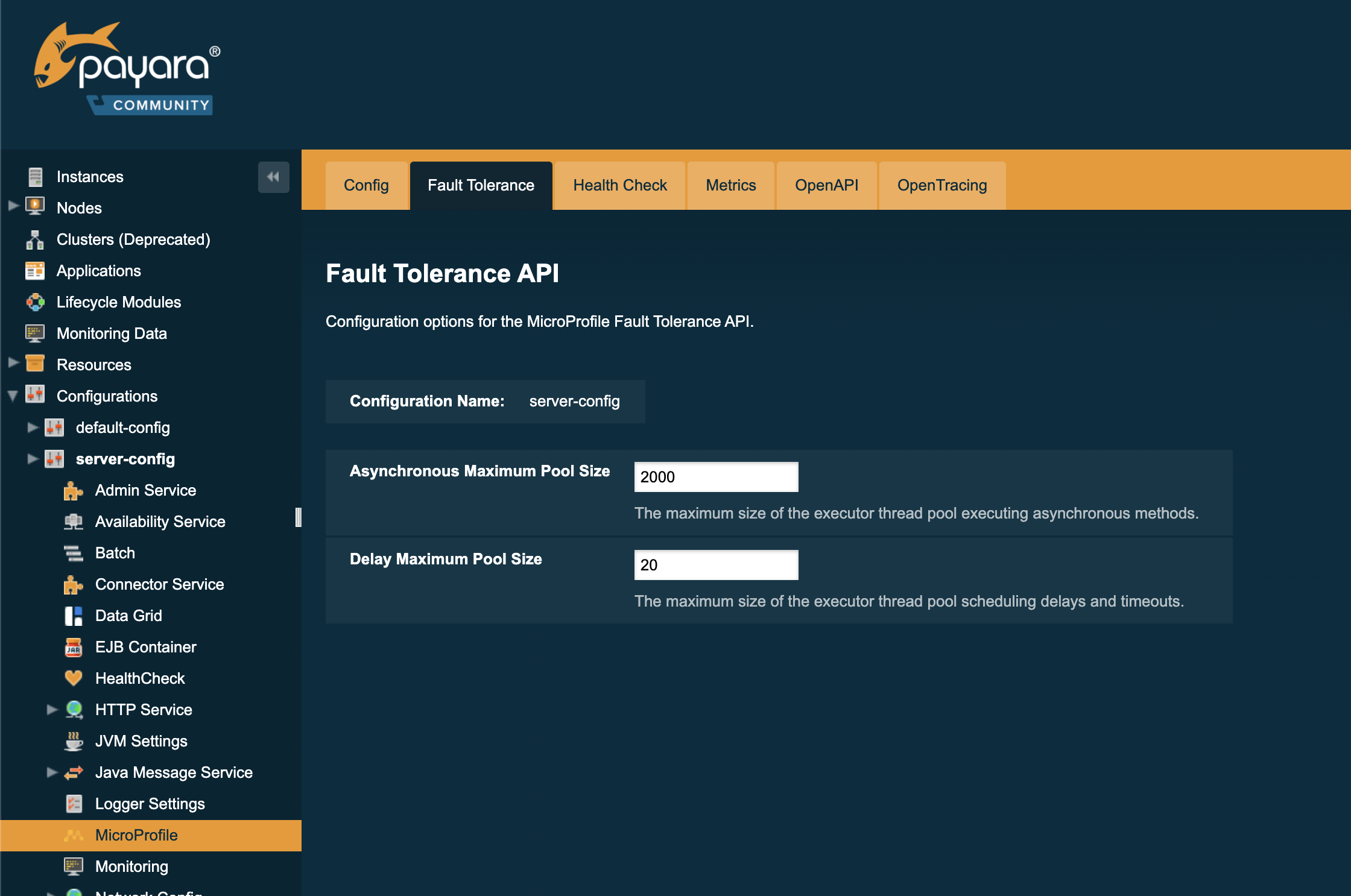
Using Asadmin Commands
| Since Payara Platorm 5.2020.2, the configuration no longer allows configuring user defined executor to run the fault tolerance execution. Instead, Fault Tolerance uses two dedicated executors that are well suited for the usage pattern typically experienced when executing Fault Tolerance semantics. It’s possible to configure the maximum size of these pools to scale them up or down. |
set-fault-tolerance-configuration
- Usage
asadmin>set-fault-tolerance-configuration
[--asyncmaxpoolsize=asyncmaxpoolsize]
[--delaymaxpoolsize=delaymaxpoolsize]
[--target=server-config]- Aim
-
Provides a way to set the configuration of the fault tolerance service of the targetted config.
Command Options
| Option | Description | Default | Mandatory |
|---|---|---|---|
|
The maximum size of the thread pool used to run asynchronous execution. The dedicated executor will create threads dynamically on rising demand and dispose idle threads on falling demand. Changes to this configuration take effect without restart. |
|
no |
|
The maximum size of the executor used to schedule delays and detect timeouts as part of the Fault Tolerance execution. The dedicated executor is likely to use up to this number of threads. Changes to this configuration require a restart of the server to take effect. |
|
no |
|
The target Payara config to apply the change to |
server (the DAS) |
no |
get-fault-tolerance-configuration
- Usage
-
asadmin> get-fault-tolerance-configuration [--target=server-config] - Aim
-
Returns the current configuration options for the Fault Tolerance service on the targetted config.
