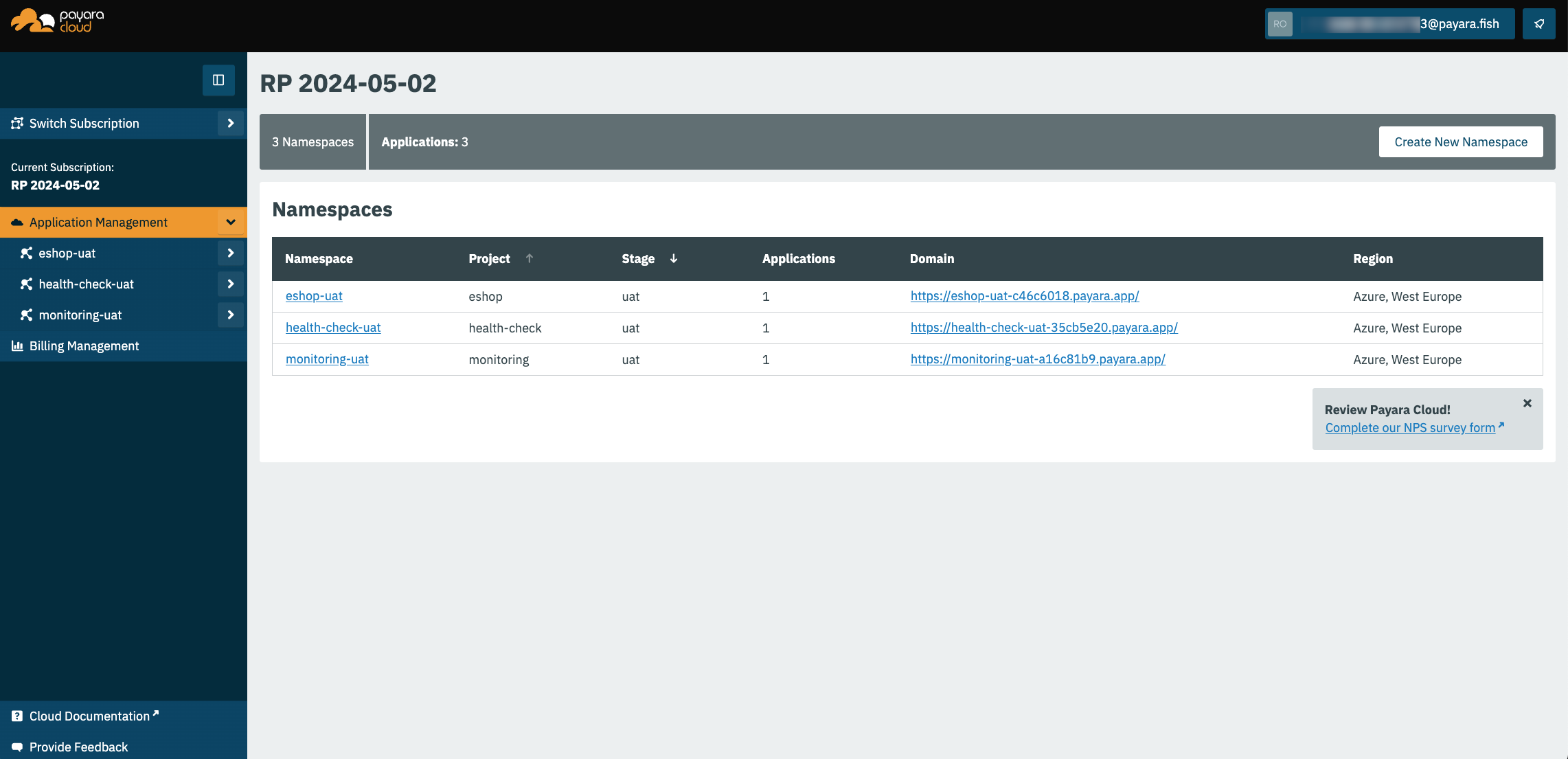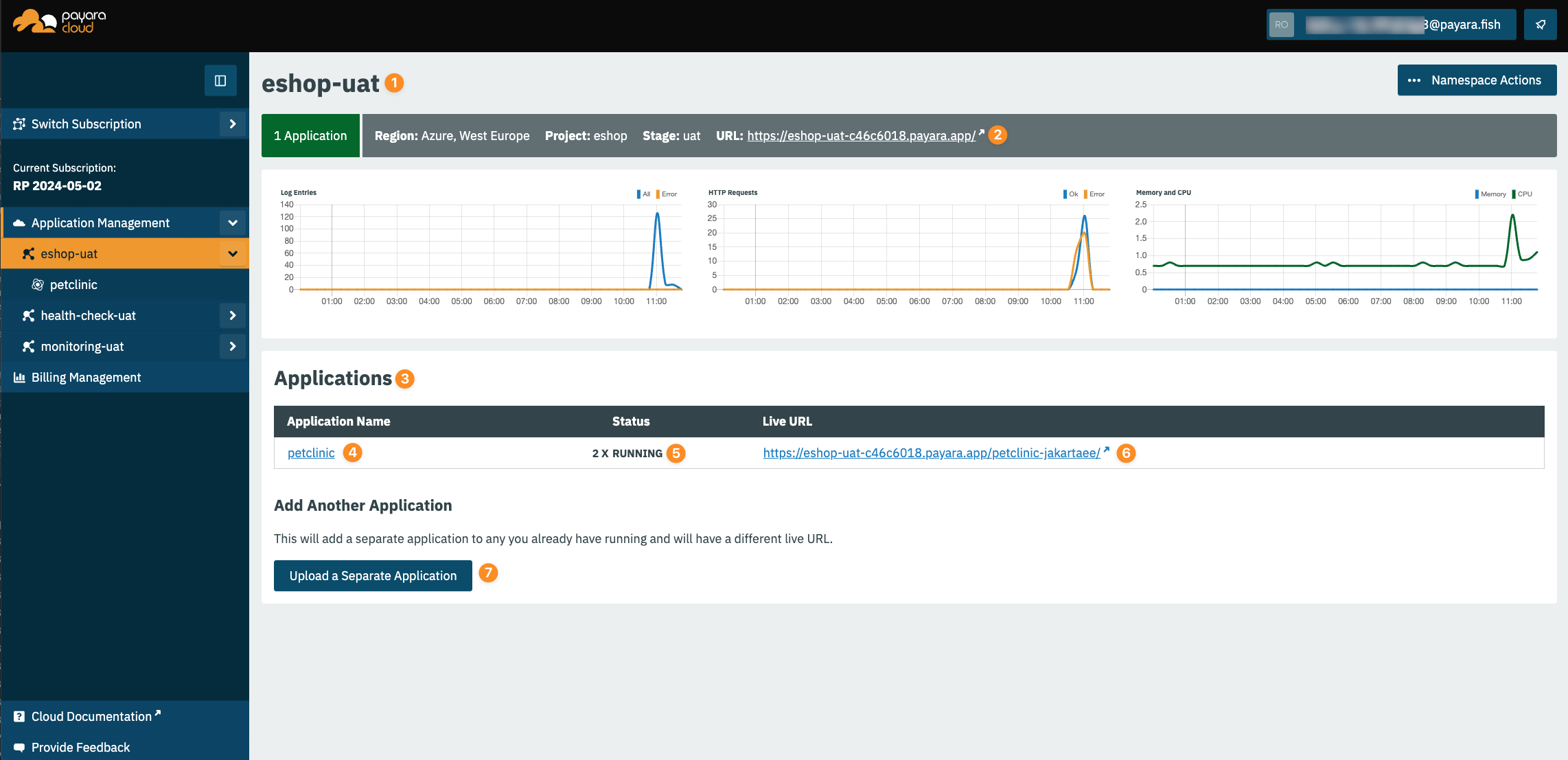Payara Qube (Managed) organizes applications within distinct Namespaces. Follow these steps to interact with your applications:
Locate the Namespace: First, identify the Namespace where your application is deployed. This can be done by navigating to the Namespace list section.
View Applications: Each Namespace represents a list of its associated applications.
-
❶ Namespace name in which application is deployed
-
❷ Base URL of the Namespace
-
❸ Table of applications in the Namespace
-
❹ Application name
-
❺ Application status. An application can have PENDING, CONFIGURED or DEPLOYED status at any point in time
-
❻ Internet accessible URL of the deployed application
-
❼ Button to create and upload new application to this Namespace
The Applications table provides a comprehensive overview of all applications within the current Namespace. To open a specific application, click on its name. This action will direct you to the application detail page. Additionally, you can access a deployed application directly by clicking on its "Live URL."