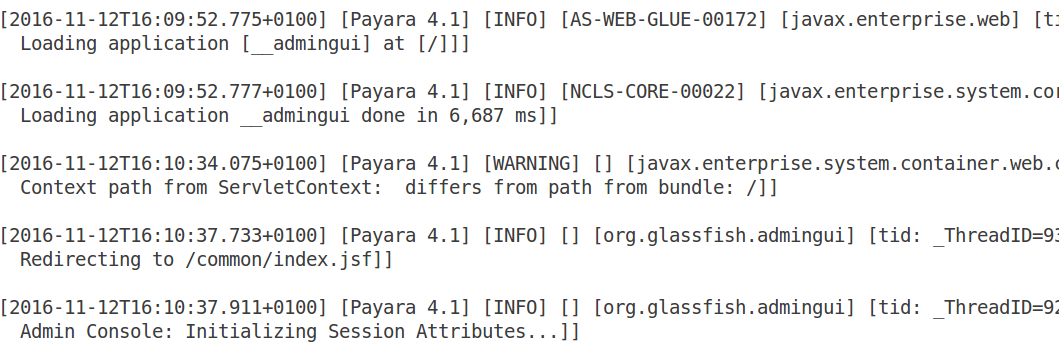Since version 4.1.1.164
When Multiline mode is enabled, the log message body is printed on a new line after the message header for each log record. This will lead to a more friendly format that allows an easier reading.
It is possible to enable Multiline mode using the Web Console:
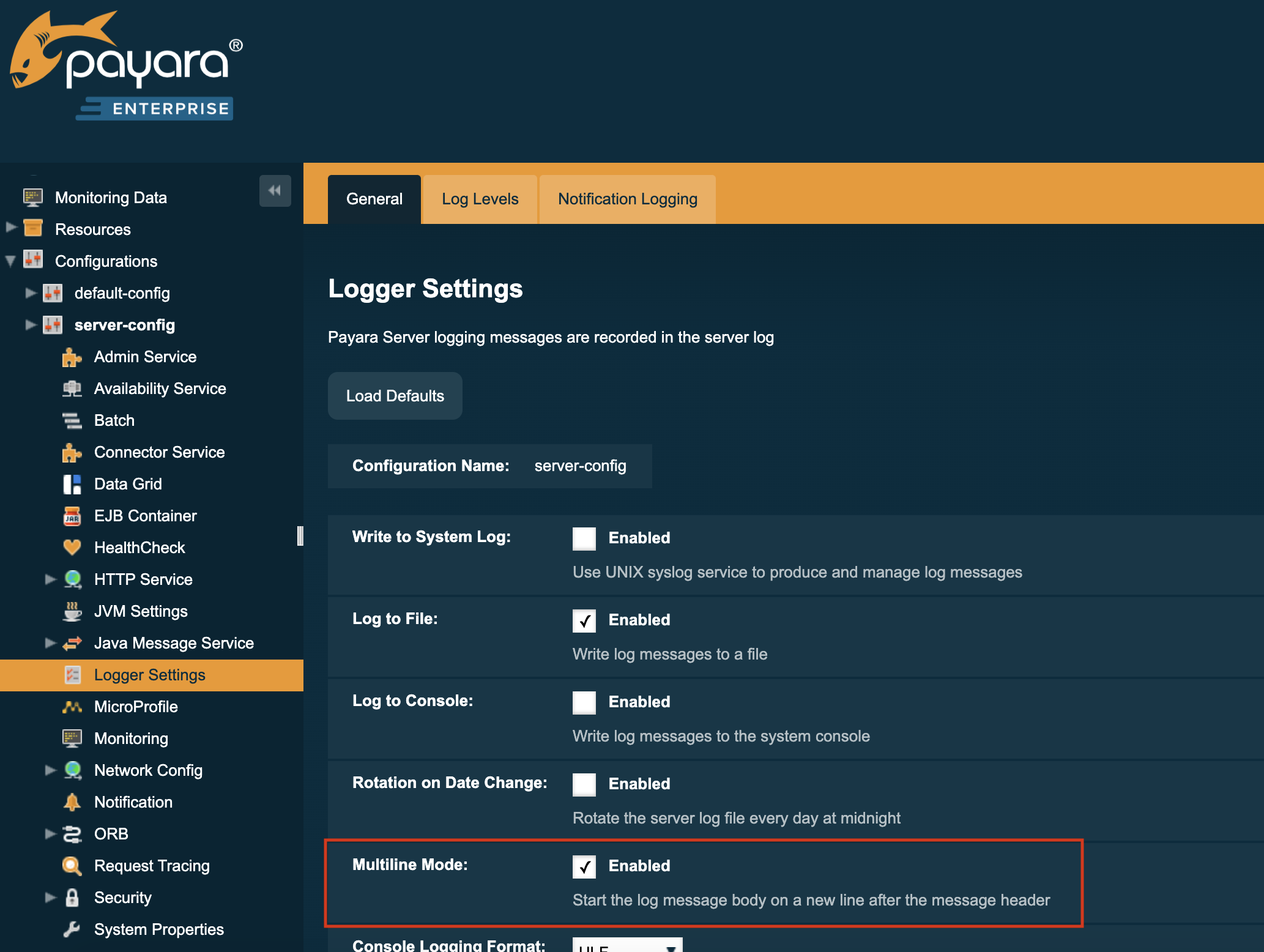
To enable the Multiline mode using the asadmin tool:
asadmin> set-log-attributes com.sun.enterprise.server.logging.GFFileHandler.multiLineMode='true'After the Multiline mode is enabled, the log messages will look similar to this sample: