In the default domain configuration of Payara the Domain Data Grid is enabled by default.
It can be enabled/disabled either through the Admin Console, or by using a command line asadmin command.
Disabling Data Grid for an instance through the Admin Console
From the Admin Console home:
-
Select Data Grid under the instance’s configuration from the page tree:
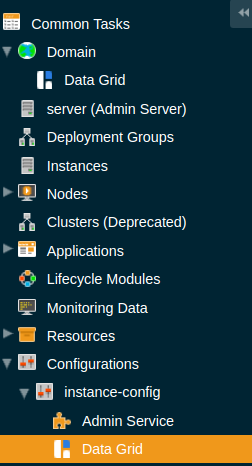
-
Unheck "Enabled" (and optionally "Dynamic" to apply the configuration without a restart) and save.
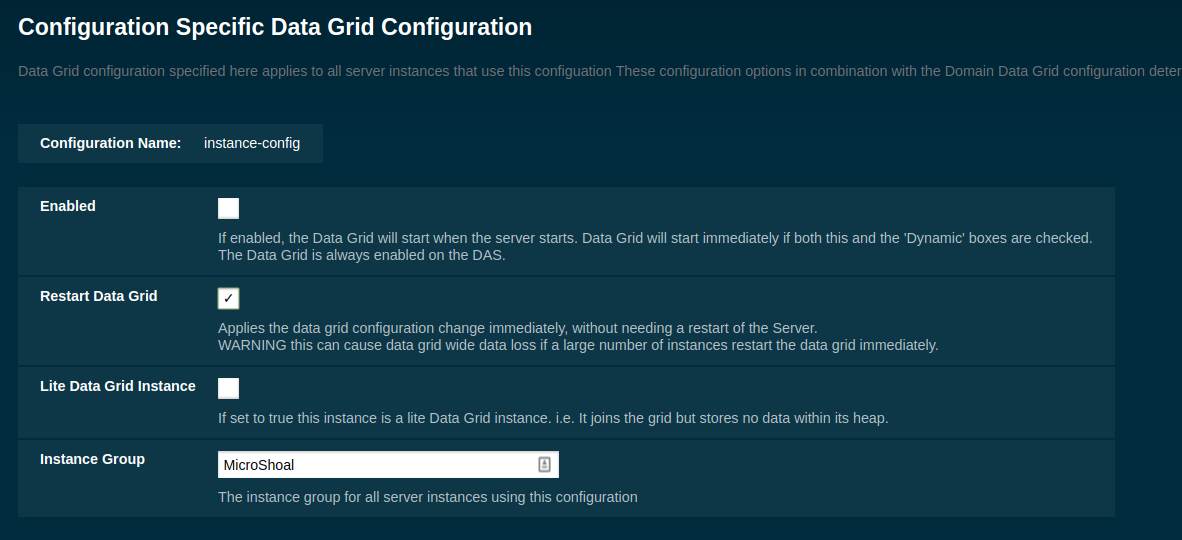
| Disabling the Data Grid for a configuration will disable the Data Grid for all instances using the configuration. If this is combined with Dynamic and multiple instances restart their underlying Hazelcast instance immediately on clicking save data loss could occur in the grid. If this is a problem ensure Dynamic is unchecked and restart each affected instance manually in turn. |
Disabling DataGrid using Asadmin
The set-hazelcast-configuration asadmin command can be used to enable or disable
Hazelcast and therefore the Data Grid. This
command is also used to configure other aspects of Hazelcast, which is covered
in the configuration section.
The command requires the Admin Server to be running, and will expect it to be listening
on port 4848 unless specified differently with the asadmin utility --port option.
asadmin> set-hazelcast-configuration --enabled=falseIf no target is specified, the command will disable Hazelcast on the
domain configuration (server-config) which equates to the DAS. To disable Hazelcast on another
instance, configuration or cluster, use the --target option like so:
asadmin> set-hazelcast-configuration --enabled=false --target=${Target}The dynamic option of the asadmin command defaults to true, so to
enable Hazelcast and require a restart of the target instance/cluster, use
--dynamic=false:
Using --dynamic=true will cause a restart of the underlying Hazelcast instance
in each affected instance. If multiple instances restart simultaneously this can result in
data loss in the Data Grid. If this is a problem use --dynamic=false and restart each
instance manually in turn.
|
asadmin> set-hazelcast-configuration --enabled=false --dynamic=false