A protocol is used by a network listener to determine the nature of the communication expected by the listener. For example, a protocol determines the timeout of a request, as well as whether HTTPS should be used. The reason the protocol is separate to the listener is so that the same protocol configuration can be used to listen on multiple ports.
Configuration
Existing protocols can be configured from the admin console or with asadmin commands. The protocol configurations can be found in the admin console under Configurations → your-config → Network Config → Protocols.
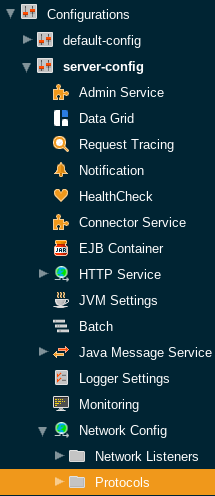
The following fields can be configured for protocols:
HTTP Options
Server Name
The name of the server. This will be sent as the Server header in responses.
Asadmin Command:
set configs.config.server-config.network-config.protocols.protocol.${protocol-name}.http.server-name-enabled=value
Default Virtual Server
The default virtual server for the protocol. If multiple virtual servers are appropriate for a request, this determines the priority.
Asadmin Command:
set configs.config.server-config.network-config.protocols.protocol.${protocol-name}.http.default-virtual-server=value
Redirect Port
The port used for SSL redirects.
Asadmin Command:
set configs.config.server-config.network-config.protocols.protocol.${protocol-name}.http.redirect-port=value
Max Connections
The maximum number of requests per connection to keep in keep-alive mode.
Asadmin Command:
set configs.config.server-config.network-config.protocols.protocol.${protocol-name}.http.max-connections=value
Timeout
The amount of time in seconds before a connection is deemed as idle. After this, the connection will no longer be in keep-alive state.
Asadmin Command:
set configs.config.server-config.network-config.protocols.protocol.${protocol-name}.http.timeout-seconds=value
Upload Timeout Enabled
Enables closing a connection that is reading bytes slowly after the Connection Upload Timeout is reached.
Asadmin Command:
set configs.config.server-config.network-config.protocols.protocol.${protocol-name}.http.upload-timeout-enabled=value
Connection Upload Timeout
The timeout, in milliseconds, for uploads. A value of -1 will disable it.
Asadmin Command:
set configs.config.server-config.network-config.protocols.protocol.${protocol-name}.http.connection-upload-timeout-millis=value
Request Timeout
The timeout, in seconds, for requests. A value of -1 will disable it.
Asadmin Command:
set configs.config.server-config.network-config.protocols.protocol.${protocol-name}.http.request-timeout-seconds=value
Send Buffer Size
The size, in bytes, of the send buffer.
Asadmin Command:
set configs.config.server-config.network-config.protocols.protocol.${protocol-name}.http.send-buffer-size-bytes=value
Header Buffer Length
The size, in bytes, of the buffer used to read the request data.
Asadmin Command:
set configs.config.server-config.network-config.protocols.protocol.${protocol-name}.http.header-buffer-length-bytes=value
Max Post Size
The maximum size, in bytes, of POST actions.
Asadmin Command:
set configs.config.server-config.network-config.protocols.protocol.${protocol-name}.http.max-post-size-bytes=value
Max Form Post Size
The maximum size, in bytes, of a POST form.
Asadmin Command:
set configs.config.server-config.network-config.protocols.protocol.${protocol-name}.http.max-form-post-size-bytes=value
Max Save Post Size
The maximum size, in bytes, of a POST which will be saved during authentication.
Asadmin Command:
set configs.config.server-config.network-config.protocols.protocol.${protocol-name}.http.max-save-post-size-bytes=value
URI Encoding
The character set used to decode the request URIs received.
Asadmin Command:
set configs.config.server-config.network-config.protocols.protocol.${protocol-name}.http.uri-encoding=value
HTTP/2 Enabled
Whether to enable HTTP/2 support for the protocol. Note that HTTP/2 can only be used on a secure listener.
Asadmin Command:
set configs.config.server-config.network-config.protocols.protocol.${protocol-name}.http.http2-enabled=[true/false]
Disable HTTP/2 Cipher Check
Whether TLS connections can be established using insecure cipher suites.
Asadmin Command:
set configs.config.server-config.network-config.protocols.protocol.${protocol-name}.http.http2-disable-cipher-check=[true/false]
HTTP/2 Max Concurrent Streams
The number of concurrent streams allowed per HTTP/2 connection.
Asadmin Command:
set configs.config.server-config.network-config.protocols.protocol.${protocol-name}.http.http2-max-concurrent-streams=value
HTTP/2 Initial Window Size
The initial window size in bytes.
Asadmin Command:
set configs.config.server-config.network-config.protocols.protocol.${protocol-name}.http.http2-initial-window-size-in-bytes=value
HTTP/2 Max Frame Payload Size
The maximum size of the HTTP/2 frame payload to be accepted.
Asadmin Command:
set configs.config.server-config.network-config.protocols.protocol.${protocol-name}.http.http2-max-frame-payload-size-in-bytes=value
HTTP/2 Max Header List Size
The maximum size, in bytes, of the header list.
Asadmin Command:
set configs.config.server-config.network-config.protocols.protocol.${protocol-name}.http.http2-max-header-list-size-in-bytes=value
Compression
Whether to enable HTTP/1.1 GZIP compression to save server bandwidth. Will be ignored when HTTP/2 is used.
Asadmin Command:
set configs.config.server-config.network-config.protocols.protocol.${protocol-name}.http.compression=[off/on/force]
Compressible Mime Types
Comma separated list of MIME types for which HTTP compression is used.
Asadmin Command:
set configs.config.server-config.network-config.protocols.protocol.${protocol-name}.http.compressable-mime-type=value
Compression Minimum Size
The minimum size of a file when compression is applied.
Asadmin Command:
set configs.config.server-config.network-config.protocols.protocol.${protocol-name}.http.compression-min-size-bytes=value
No-Compression User Agents
Comma separated list of regular expressions matching user agents for which compression should not be used.
Asadmin Command:
set configs.config.server-config.network-config.protocols.protocol.${protocol-name}.http.no-compression-user-agents=value
Restricted User Agents
List of restricted user agents for which HTTP compression is applied.
Asadmin Command:
set configs.config.server-config.network-config.protocols.protocol.${protocol-name}.http.restricted-user-agents=value
Default Response Type
The default response type if none are matched. Specified as a semi-colon delimited string consisting of content type, encoding, language, charset.
Asadmin Command:
set configs.config.server-config.network-config.protocols.protocol.${protocol-name}.http.default-response-type=value
Adapter
The class name of the static resources adapter.
Asadmin Command:
set configs.config.server-config.network-config.protocols.protocol.${protocol-name}.http.adapter=value
Comet Support
Whether comet support is enabled or not.
Asadmin Command:
set configs.config.server-config.network-config.protocols.protocol.${protocol-name}.http.comet-support-enabled=[true/false]
DNS Lookup
Enables Domain Name System lookups.
Asadmin Command:
set configs.config.server-config.network-config.protocols.protocol.${protocol-name}.http.dns-lookup-enabled=[true/false]
Trace Enabled
Enables the TRACE operation. Setting this to false helps prevent cross-site scripting attacks.
Asadmin Command:
set configs.config.server-config.network-config.protocols.protocol.${protocol-name}.http.trace-enabled=[true/false]
Auth Pass Through
Enable this if the network listener receives traffic from an SSL terminating proxy server.
Asadmin Command:
set configs.config.server-config.network-config.protocols.protocol.${protocol-name}.http.auth-pass-through-enabled=[true/false]
Chunking Enabled
Enables HTTP response chunking.
Asadmin Command:
set configs.config.server-config.network-config.protocols.protocol.${protocol-name}.http.chunking-enabled=[true/false]
XPoweredBy
Whether to include the X-Powered-By header in responses.
Asadmin Command:
set configs.config.server-config.network-config.protocols.protocol.${protocol-name}.http.xpowered-by=value
XFrame Options
When enabled, the X-Frame-Options header will be set to SAMEORIGIN. This can still be overrided by a deployed application.
Asadmin Command:
set configs.config.server-config.network-config.protocols.protocol.${protocol-name}.http.xframe-options=value
Encoded Slash
Allow encoded slashes (e.g. %2F) in URIs.
Asadmin Command:
set configs.config.server-config.network-config.protocols.protocol.${protocol-name}.http.encoded-slash-enabled=[true/false]
Websockets Support Enabled
Allows websockets to be used.
Asadmin Command:
set configs.config.server-config.network-config.protocols.protocol.${protocol-name}.http.websockets-support-enabled=[true/false]
SSL Options
SSLv3 Enabled
Whether to enable SSLv3 or not.
Asadmin Command:
set configs.config.server-config.network-config.protocols.protocol.${protocol-name}.ssl.ssl3-enabled=[true/false]
TLS Enabled
Whether to enable TLS or not.
Asadmin Command:
set configs.config.server-config.network-config.protocols.protocol.${protocol-name}.ssl.tls-enabled=[true/false]
TLS V1.1 Enabled
Whether to enable TLS V1.1 or not. Will be ignored if TLS is disabled.
Asadmin Command:
set configs.config.server-config.network-config.protocols.protocol.${protocol-name}.ssl.tls11-enabled=[true/false]
TLS V1.2 Enabled
Whether to enable TLS V1.2 or not. Will be ignored if TLS is disabled.
Asadmin Command:
set configs.config.server-config.network-config.protocols.protocol.${protocol-name}.ssl.tls12-enabled=[true/false]
Client Authentication
When enabled, clients will be required to authenticate themselves to the server.
Asadmin Command:
set configs.config.server-config.network-config.protocols.protocol.${protocol-name}.ssl.client-auth-enabled=[true/false]
Certificate Nickname
The alias of the certificate to be supplied on secure requests. The certificate should be present in the server keystore.
Asadmin Command:
set configs.config.server-config.network-config.protocols.protocol.${protocol-name}.ssl.cert-nickname=value
Key Store
The name of the keystore file. A keystore stores the certificate to be sent by the server with responses.
Asadmin Command:
set configs.config.server-config.network-config.protocols.protocol.${protocol-name}.ssl.key-store=value
Trust Store
The name of the trust store file. The trust store stores trusted certificates.
Asadmin Command:
set configs.config.server-config.network-config.protocols.protocol.${protocol-name}.ssl.trust-store=value
Trust Algorithm
The name of the trust management algorithm (e.g. PKIX) to use for certification path validation.
Asadmin Command:
set configs.config.server-config.network-config.protocols.protocol.${protocol-name}.ssl.trust-algorithm=value
Max Certificate Length
Maximum number of non self-issued intermediate certificates that can exist in a certification path.
This is only valid if the trust algorithm is PKIX.
Asadmin Command:
set configs.config.server-config.network-config.protocols.protocol.${protocol-name}.ssl.trust-max-cert-length=value
Enabled Ciphers
A list of the server enabled ciphers. This string is stores as a comma separated list of the enabled ciphers
with a + or a - at the start of each, depending on whether the cipher is enabled or disabled.
E.g. +TLS_RSA_WITH_AES_256_CBC_SHA,+SSL_RSA_WITH_3DES_EDE_CBC_SHA.
Asadmin Command:
set configs.config.server-config.network-config.protocols.protocol.${protocol-name}.ssl.ssl3-tls-ciphers=value
Asadmin Commands
The following asadmin commands are available for administering HTTP protocols instead of using the admin console. The parameters are all explained in the configuration options above.
create-protocol
The create-protocol command creates a bare protocol to be configured with create-http and create-ssl.
