Payara Platform provides the Payara Tools plugin to integrate Payara Server and Payara Micro into Eclipse IDE. The plugins are installable from the Eclipse Marketplace.
Installing Payara Tools Plugin
-
Go to Help → Eclipse Marketplace…
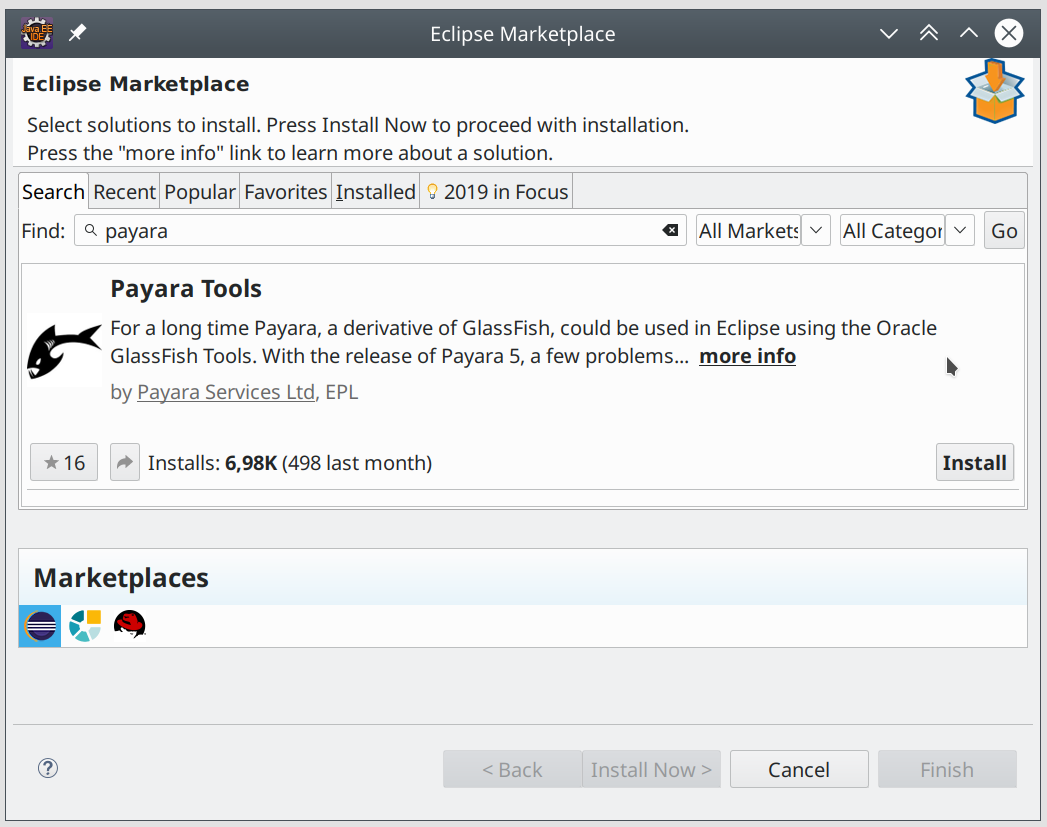
-
On the Marketplace window, type "Payara" and click the Go button at the right side.
-
Click the Install button.
-
Read and accept the license.
-
You will see a Security Warning, click on Install Anyway.
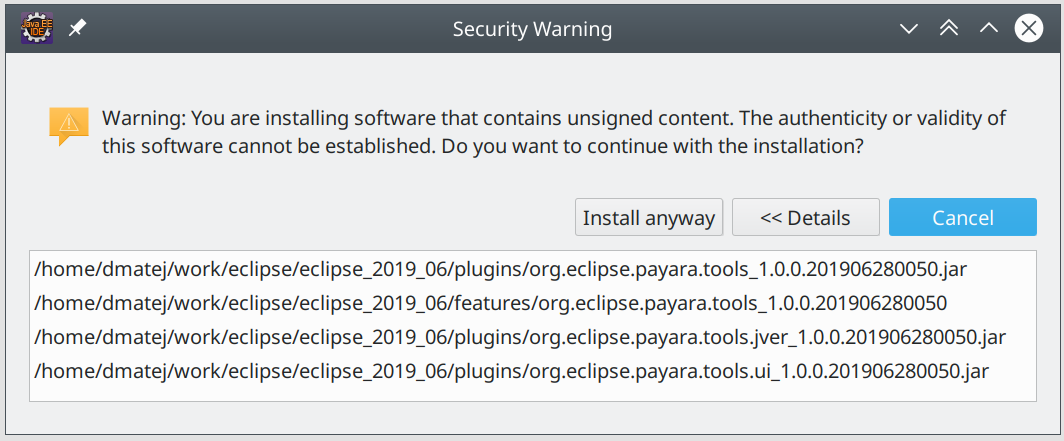
-
Finally, you will need to restart Eclipse. The plugin will now be installed.
Payara Platform Tools
-
Payara Server - The Payara Eclipse plugin enables developers to easily configure Payara Server and manage applications from the Eclipse IDE.
-
Payara Micro - Payara Eclipse plugin provides the support to create, run and debug Payara Micro applications from the Eclipse IDE. Payara Micro is the microservices-ready version of Payara Server.
