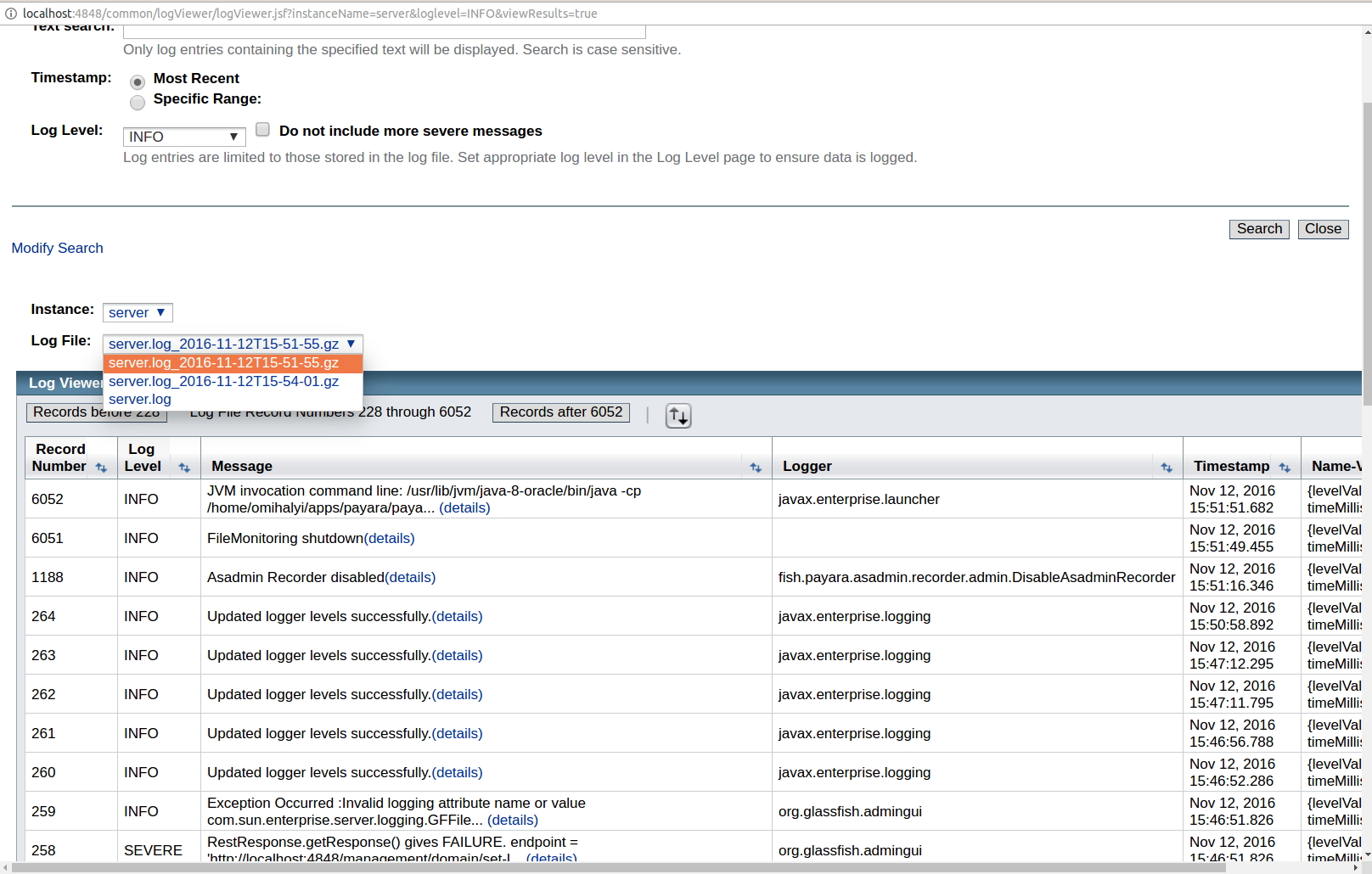Since version 4.1.1.164
Both Payara Server and GlassFish 4.0 Open Source Edition provide an option to rotate logs files using a configurable interval (given either by the size of the log file or by time elapsed). On top of that, Payara Server Community can be configured to compress rotated files automatically. This is done transparently, so it is still possible to view log entries that are using the the log viewer in the Web Admin Console.
Using the Web Admin Console
When log rotation is configured, you can turn on compression of rotated
files in the Logger Settings section, by ticking the Compress on Rotation
checkbox:
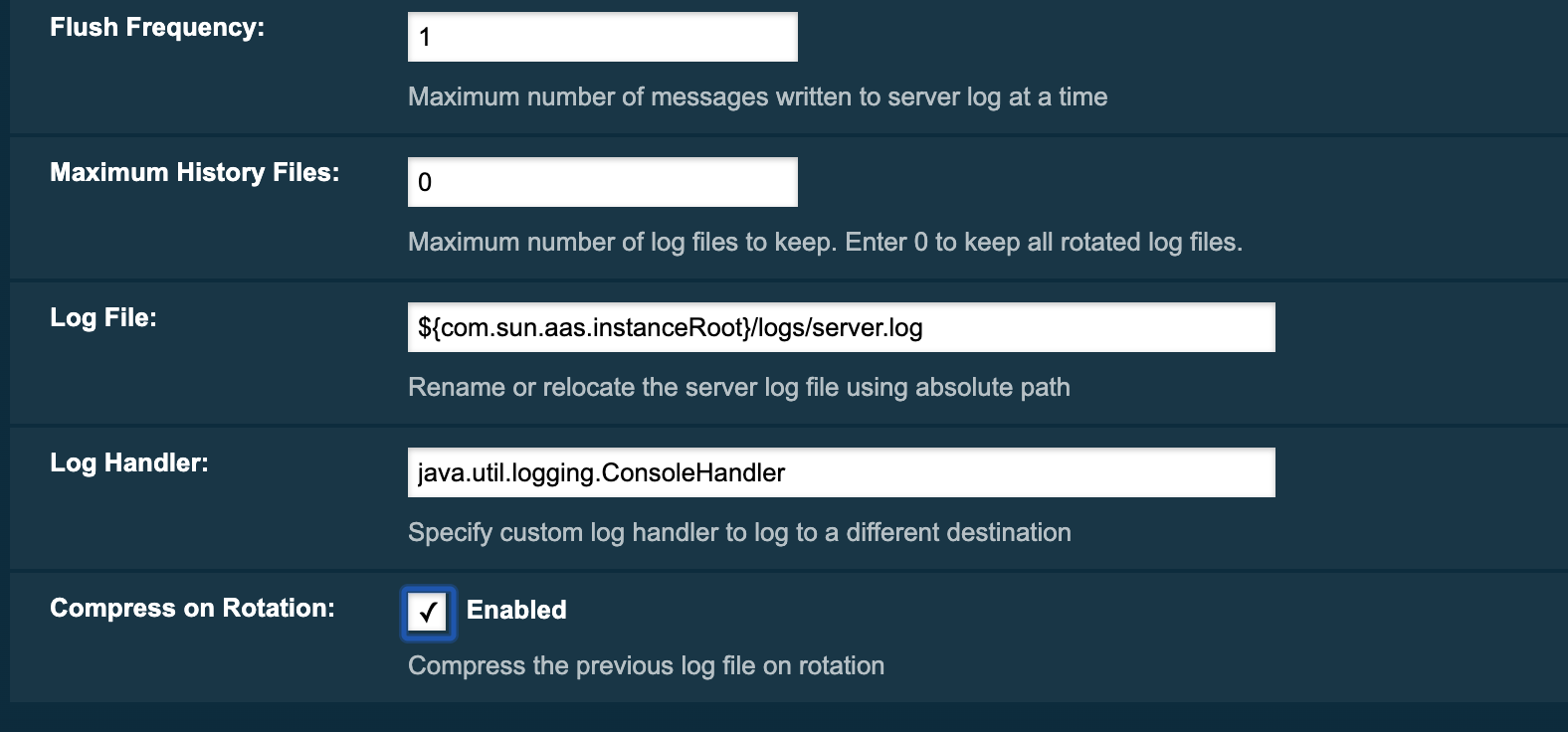
Using an asadmin command
Use the following command to enable or disabled the automatic compression of log files on rotation:
asadmin> set-log-attributes com.sun.enterprise.server.logging.GFFileHandler.compressOnRotation='true'View the log files in the Admin Console
The log files can be viewed in Admin Console in the same way as if they
were uncompressed. The only difference is that the filename name ends with
the .gz extension and it takes much longer to open them and display their
contents.
This is an example how the Log Viewer may visualize 3 compressed log files: