Payara IntelliJ IDEA tools provide integration of the Payara Platform into IntelliJ IDEA. The extension is available in the JetBrains Plugins Marketplace.
Installing Payara IntelliJ plugin
-
You can install plugin from the main menu File > Settings > Plugins dialog
-
In the Plugins dialog, switch to the Marketplace tab.
-
In the dialog that opens, search for Payara Tools.
-
Click the Install button:
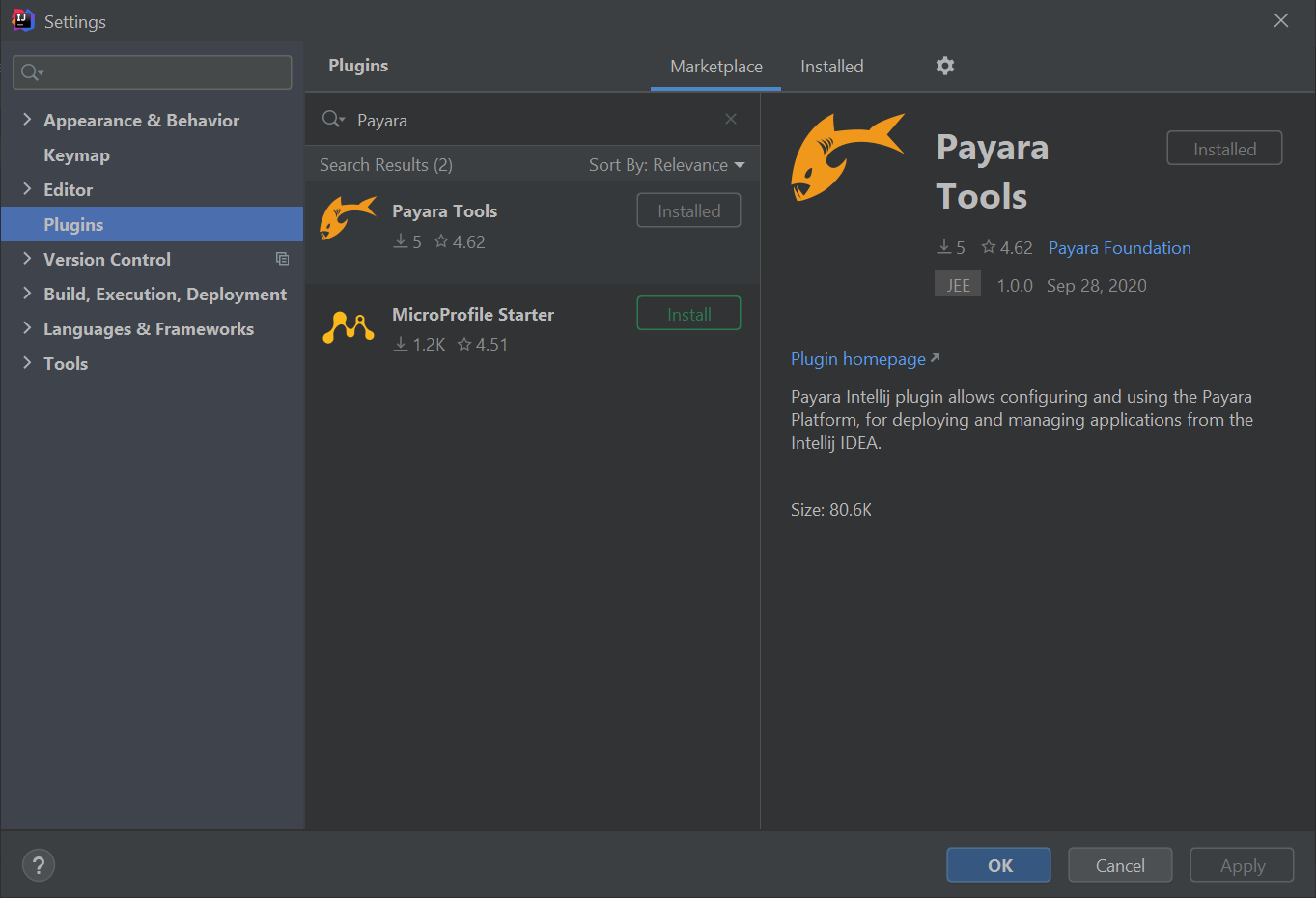
-
Click OK and apply the changes, and restart IntelliJ IDEA if prompted.
Payara Platform Tools
-
Payara Server - Payara IntelliJ plugin enables developers to easily configure Payara Server and manage applications from IntelliJ IDEA.
-
Payara Micro - Payara IntelliJ plugin provides the support to create, run and debug Payara Micro applications from IntelliJ IDEA. Payara Micro is the microservices-ready version of the Payara Server.
