Asadmin commands can be sent from the Domain Administration Server (DAS) to Payara Micro Community instances that are running within the same data grid as the DAS.
Since 5.184, stop-domain can also be issued to a Payara Micro Community instance.
This can be achieved either using the admin console or from the command line.
Sending Asadmin Commands using the Admin Console
Sending an Asadmin command is performed through the Domain Data Grid. This Data Grid is powered by Hazelcast and is enabled by default. You can verify if it active by looking under the server-config configuration under the Data Grid item.
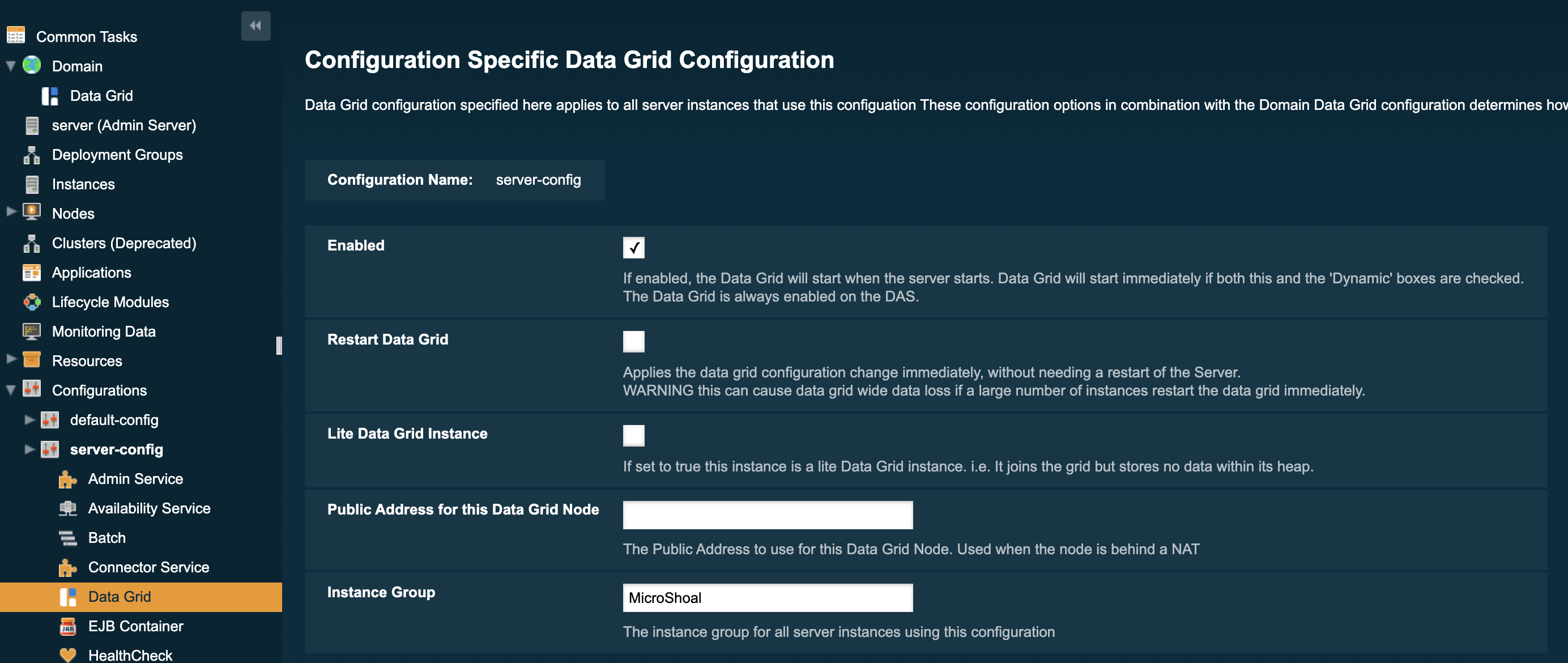
All the members can be seen under the Data Grid entry of the Domain item on the left menu. At the bottom of the page, you will find a table filled with the Payara Micro instances:
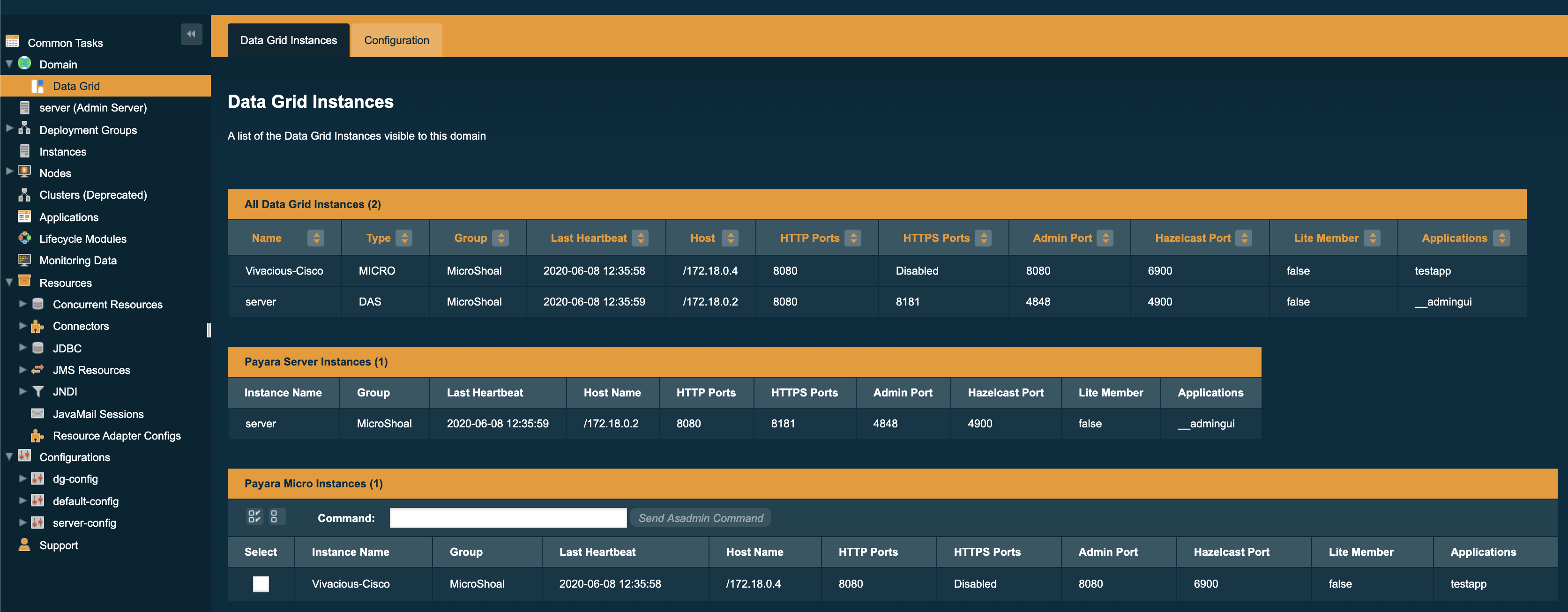
To send an administration command:
-
Select the recipient nodes
-
Enter the asadmin command in the textbox
-
Press Send Asadmin Command
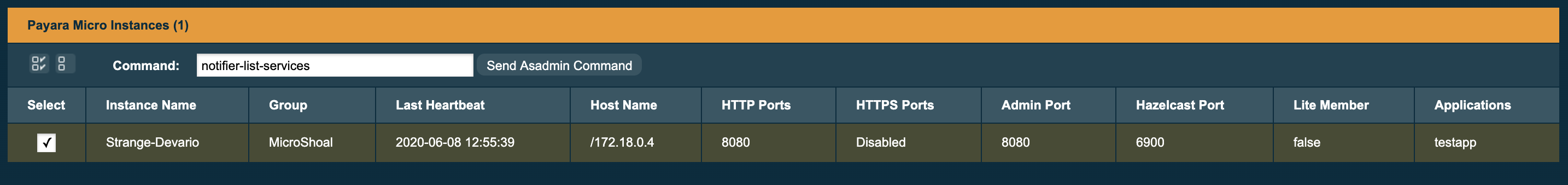
Sending Asadmin Commands from the Command Line
To send administration commands using the command line there is a new asadmin
command for the Domain Administration Server - send-asadmin-command.
The asadmin command is entered using the --command option, which only accepts
a single command as an input (including said commands own arguments).
As an example of sending a command from the command line:
asadmin send-asadmin-command --command deploy /home/user/application --contextRoot=/example