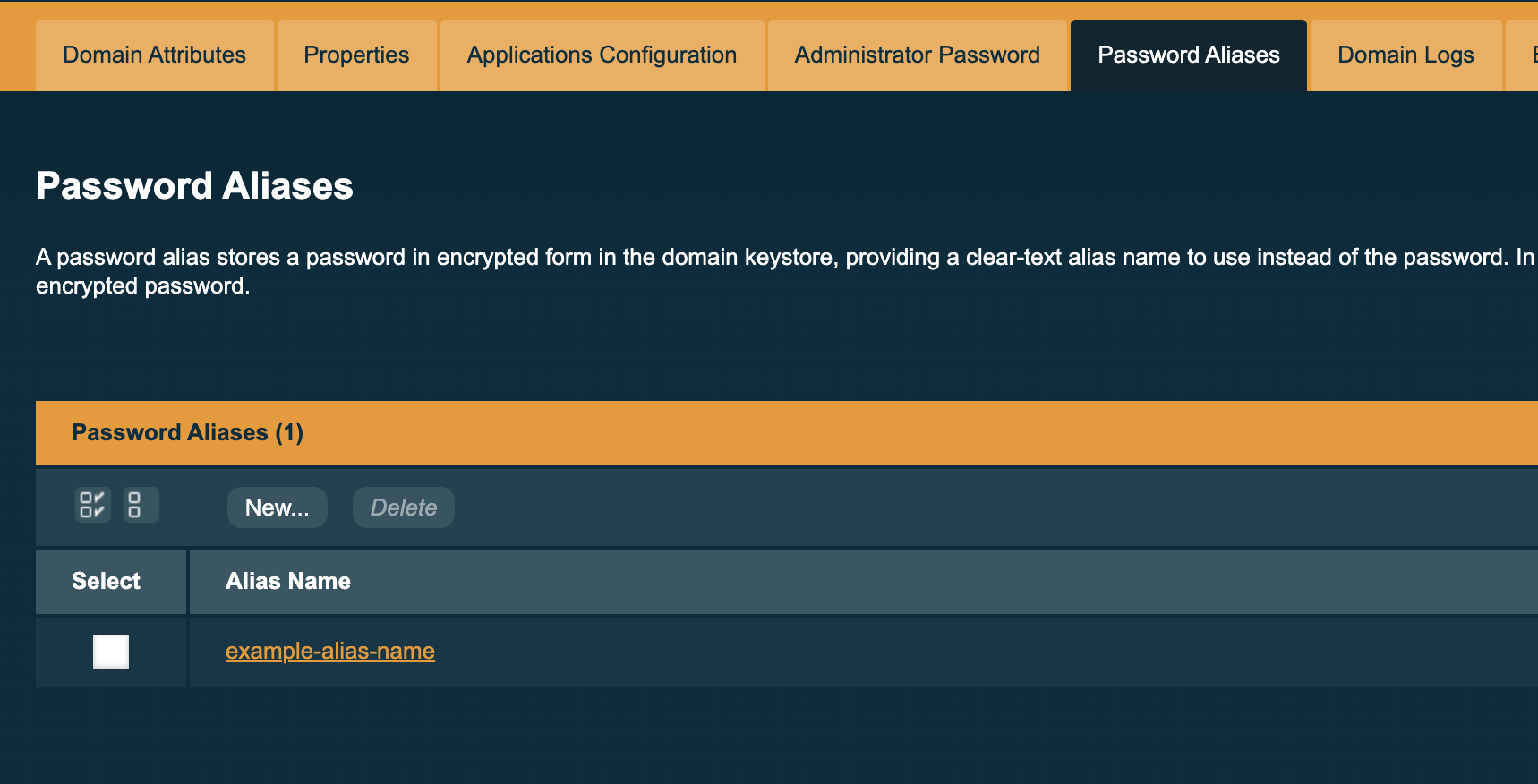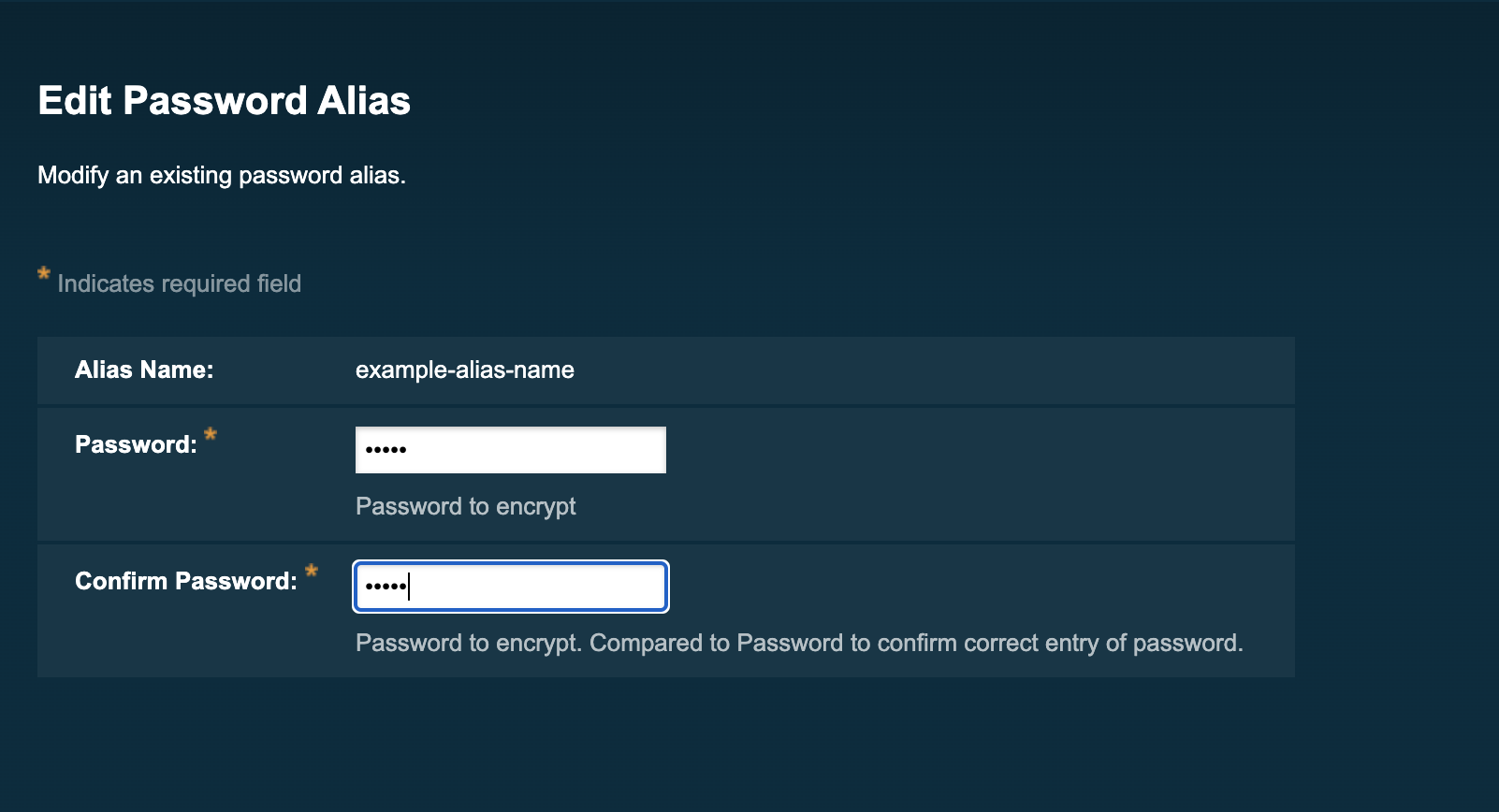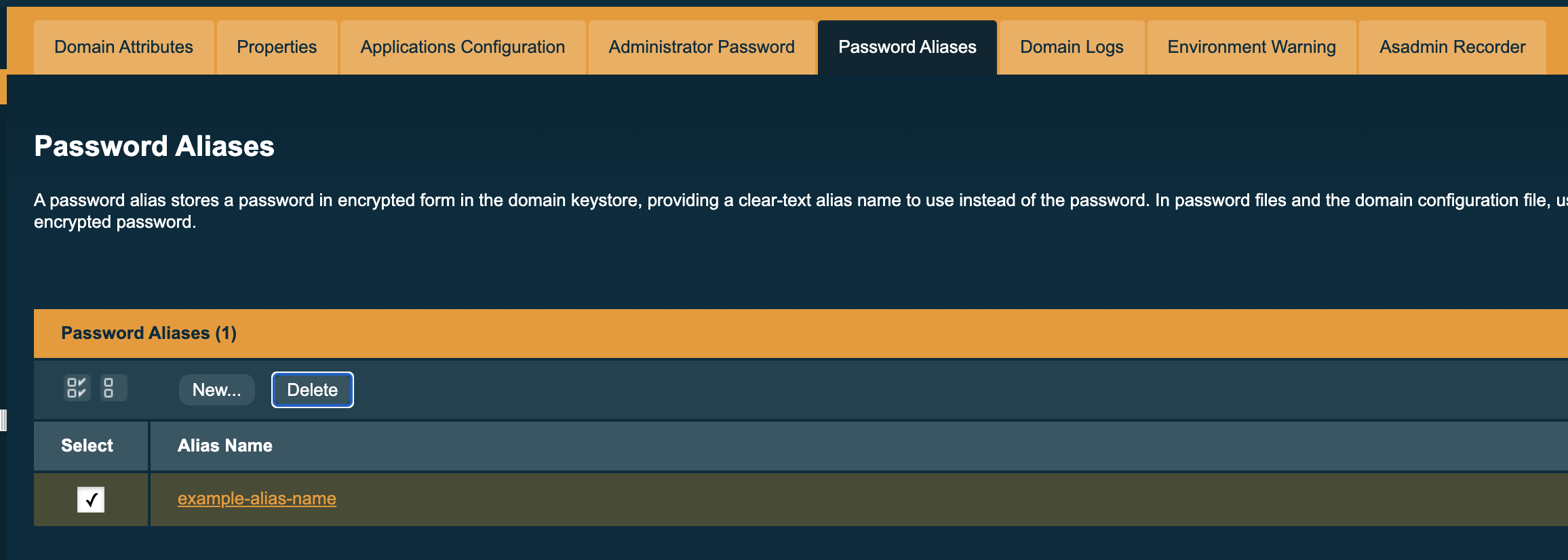Here are instructions on managing password aliases through the web administration console.
Creating a password alias
-
To create a new password alias for the domain, select Domain on the page tree, then select the Password Aliases subtab and click the New button:
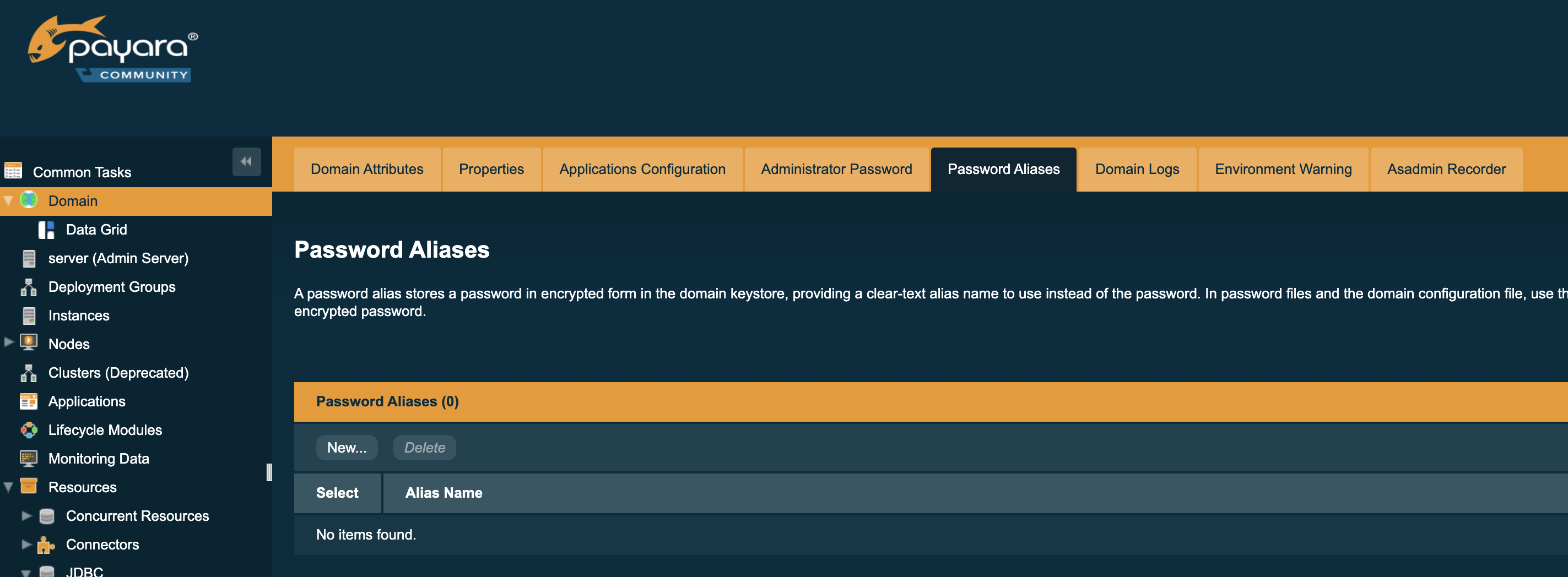
-
On the next page, enter the name of the alias, and the password, twice:
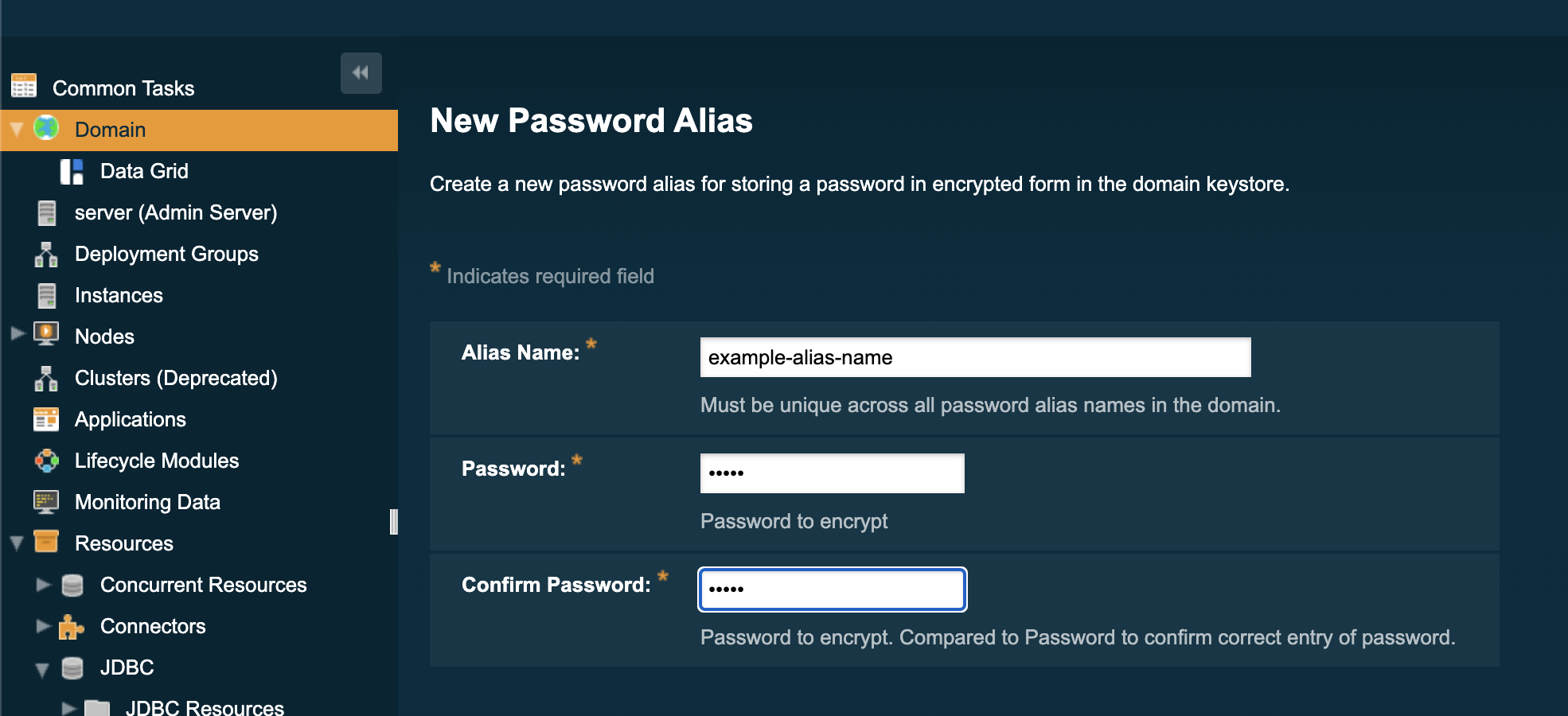
-
Finally, press the OK button to create your new alias: