The Event Bus Notifier provides a way to send notifications from the Notification service into the internal Payara event bus based on Hazelcast distributed topics.
| Notifications sent to the internal Payara event bus using this notifier are intended to be received by internal Payara Server components and not by deployed applications. Currently, no built-in internal components consume event bus notifications yet and no API is exposed to consume them by the deployed applications. |
Configuration
Event Bus Notifier Configuration
This notifier provides only one configuration option - Topic Name - which is mandatory.
In the Admin Console, simply set Topic Name to an arbitrary name. This Hazelcast topic will receive the notifications.
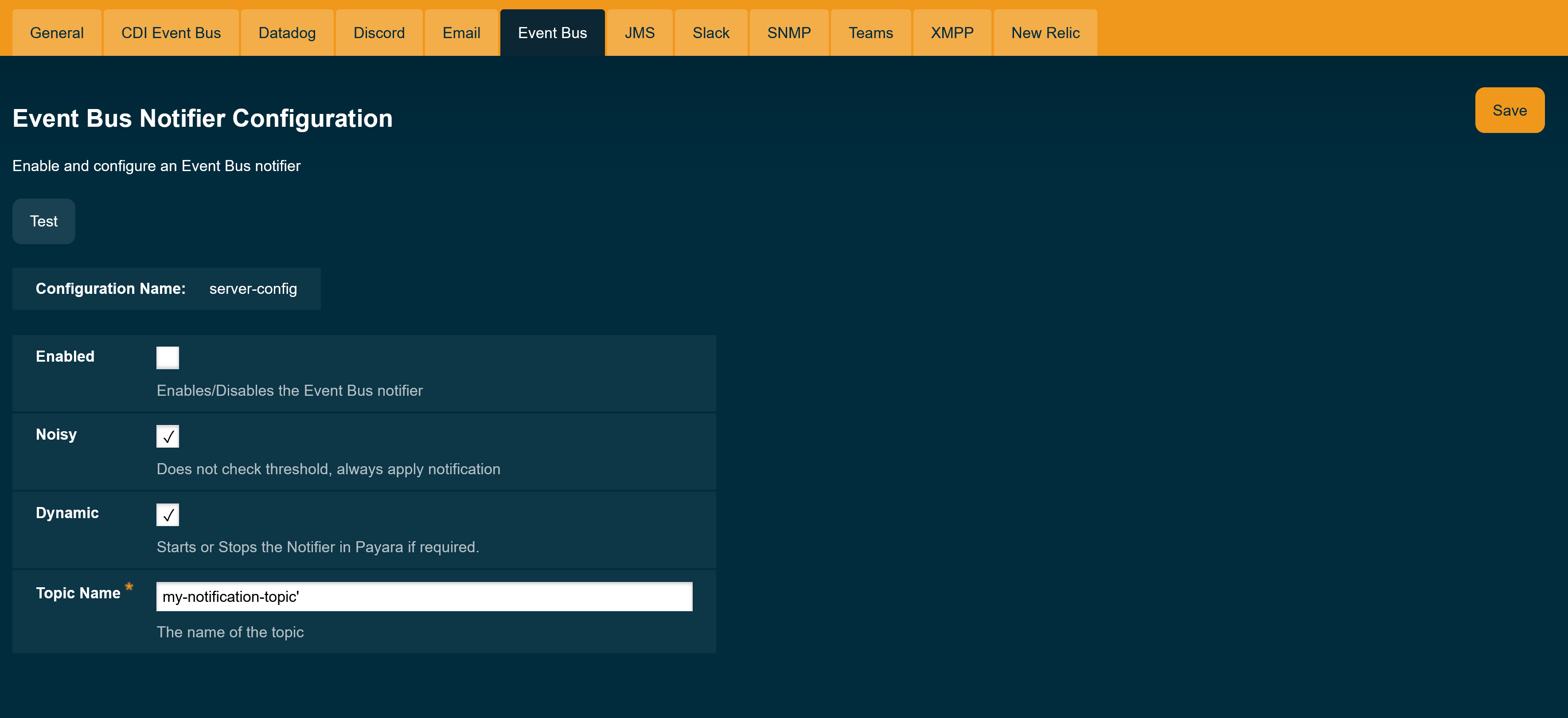
Make sure that the "Enabled" box is ticked so that the notifier will be used. If you would like the changes to take effect without needing a restart, tick the "Dynamic" box as well.
To make these changes via the asadmin tool, use the following command, which mirrors the above screenshot:
asadmin> set-eventbus-notifier-configuration --topicName=my-topic --dynamic=true --enabled=trueTo check the current applied configuration from asadmin, run the command:
asadmin> get-eventbus-notifier-configurationThis will return the current configuration, with whether it is currently enabled and the name of the destination topic:
$ asadmin get-eventbus-notifier-configuration
Enabled Filter Topic Name
false WARNING payara.notification.event