This page documents how to use gRPC support in web applications.
Preparing a gRPC Service in a Web Application.
To prepare the service gRPC application you need the following:
-
Create a sample web application.
-
Include configuration for empty context root.
-
Create the
protobufservice definition file. -
Include build dependencies.
-
Configure build section.
-
Build service.
-
Extend service implementation.
-
Rebuild service.
-
Deploy service application.
Create a sample web application
Create a sample web application project using the following Maven archetype:
Example:
mvn archetype:generate -DgroupId=fish.payara.samples -DartifactId=payara-web -DarchetypeArtifactId=maven-archetype-webapp -DinteractiveMode=falseInclude configuration for empty context root
You need to create a Maven web application with empty context-root /. You can add the following payara-web.xml deployment descriptor to the WEB-INF folder of your application:
<!DOCTYPE payara-web-app PUBLIC "-//Payara.fish//DTD Payara Server 4 Servlet 3.0//EN" "https://raw.githubusercontent.com/payara/Payara-Server-Documentation/master/schemas/payara-web-app_4.dtd">
<payara-web-app>
<context-root>/</context-root>
</payara-web-app>
gRPC services must be deployed under the context-root /, since this is a constraint of the gRPC style programming as standard clients expect no base path on HTTP requests.
|
Create the protobuf service definition file
You need to use the protobuf protocol in order to define your service. Here’s a sample "Hello World" snippet:
syntax = "proto3";
option java_multiple_files = true;
option java_package = "fish.payara.samples.grpc";
option java_outer_classname = "PayaraProto";
package fish.payara.samples.grpc;
service PayaraService {
rpc communicate (PayaraReq) returns (PayaraResp) {}
}
message PayaraReq {
string message = 1;
}
message PayaraResp {
string message = 1;
}To summarize the snippet above, this file is defining a service named PayaraService with a single method named communicate that handles a request named PayarReq and a returns a response named PayaraResp. We can see also the structure of these objects as they each have a string field named message. That will be the content of the messages to process by the service.
The protobuf file should be added under the following folder:
-
src
-
main
-
proto
-
payara.proto
-
-
-
The name of the file is irrelevant, it only matters that its extension is .proto.
|
Include build dependencies
It is needed to declare the following dependencies to build the service and generate its stubs:
Example:
<dependency>
<groupId>io.grpc</groupId>
<artifactId>grpc-protobuf</artifactId>
<version>1.43.1</version>
<scope>provided</scope>
</dependency>
<dependency>
<groupId>io.grpc</groupId>
<artifactId>grpc-stub</artifactId>
<version>1.43.1</version>
<scope>provided</scope>
</dependency>
<dependency>
<groupId>jakarta.platform</groupId>
<artifactId>jakarta.jakartaee-api</artifactId>
<version>8.0.0</version>
<scope>provided</scope>
</dependency>-
The
grpc-protobufartifact is used to parse theprotobuffiles and generate the correspondent stubs class files. -
The
grpc-stubartifact is used to resolve internal types for the stub classes.
Configure the build section
The build section is needed to generate the stubs and service implementation.
Example:
<build>
<extensions>
<extension>
<groupId>kr.motd.maven</groupId>
<artifactId>os-maven-plugin</artifactId>
<version>1.6.2</version>
</extension>
</extensions>
<plugins>
<plugin>
<groupId>org.xolstice.maven.plugins</groupId>
<artifactId>protobuf-maven-plugin</artifactId>
<version>0.6.1</version>
<configuration>
<protocArtifact>com.google.protobuf:protoc:3.19.2:exe:${os.detected.classifier}</protocArtifact>
<pluginId>grpc-java</pluginId>
<pluginArtifact>io.grpc:protoc-gen-grpc-java:1.43.1:exe:${os.detected.classifier}</pluginArtifact>
</configuration>
<executions>
<execution>
<goals>
<goal>compile</goal>
<goal>compile-custom</goal>
</goals>
</execution>
</executions>
</plugin>
</plugins>
</build>-
The
os-maven-pluginextension is used to identify OS properties used during generation of stubs classes. -
The
protobuf-maven-pluginplugin calls theprotobufcompiler (protoc) to generate the stubs classes.
Build the Service
After doing the previous steps, you can build the project to generate the stubs. These stubs are needed to resolve the types used in the service implementation.
Example:
${webapp root folder} > mvn clean installThe stubs should be generated with similar structure like the following:
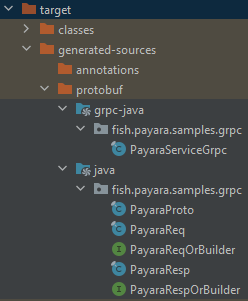
- target/generated-sources/protobuf/grpc-java/fish.payara.samples.grpc
-
Here you can see the service class
- target/generated-sources/protobuf/java/fish.payara.samples.grpc
-
Here you can see the types associated to the service
Extending service implementation class
To implement the service’s endpoint you’ll have to extend the implementation base class that is nested inside the recently compiled gRPC stub class located under /target/generated-sources/protobuf/grpc-java:
package fish.payara.samples.grpc;
import javax.enterprise.context.Dependent;
import java.util.logging.Logger;
@Dependent
public class PayaraService extends PayaraServiceGrpc.PayaraServiceImplBase {
private final static Logger log = Logger.getLogger(PayaraService.class.getName());
@Override
public void communicate(fish.payara.samples.grpc.PayaraReq request,
io.grpc.stub.StreamObserver<fish.payara.samples.grpc.PayaraResp> responseObserver) {
final String message = request.getMessage(); //getting message from the request
log.info(String.format("Processing message: %s", message)); //printing incoming message from the request
responseObserver.onNext(response(message)); //setting the message to the response
responseObserver.onCompleted(); //indicating that the response is complete
}
private static final fish.payara.samples.grpc.PayaraResp response(String message) {
return fish.payara.samples.grpc.PayaraResp.newBuilder() //creating builder
.setMessage(message) //setting response message
.build(); //build the response
}
}Our example is a simple "echo" service that will print a "Hello World" message. We can see that the communicate method receives the PayaraReq and the StreamObserver<fish.payara.samples.grpc.PayaraResp> parameters which are needed to process the incoming request with the 'Hello World' message and create the response using the same message.
Rebuild service
After doing the previous steps, you need to rebuild the project to include the service implementation.
Deploy service application
The final step is to deploy the application in a Payara Server domain. We can do this by using the Admin Console or the Asadmin CLI:
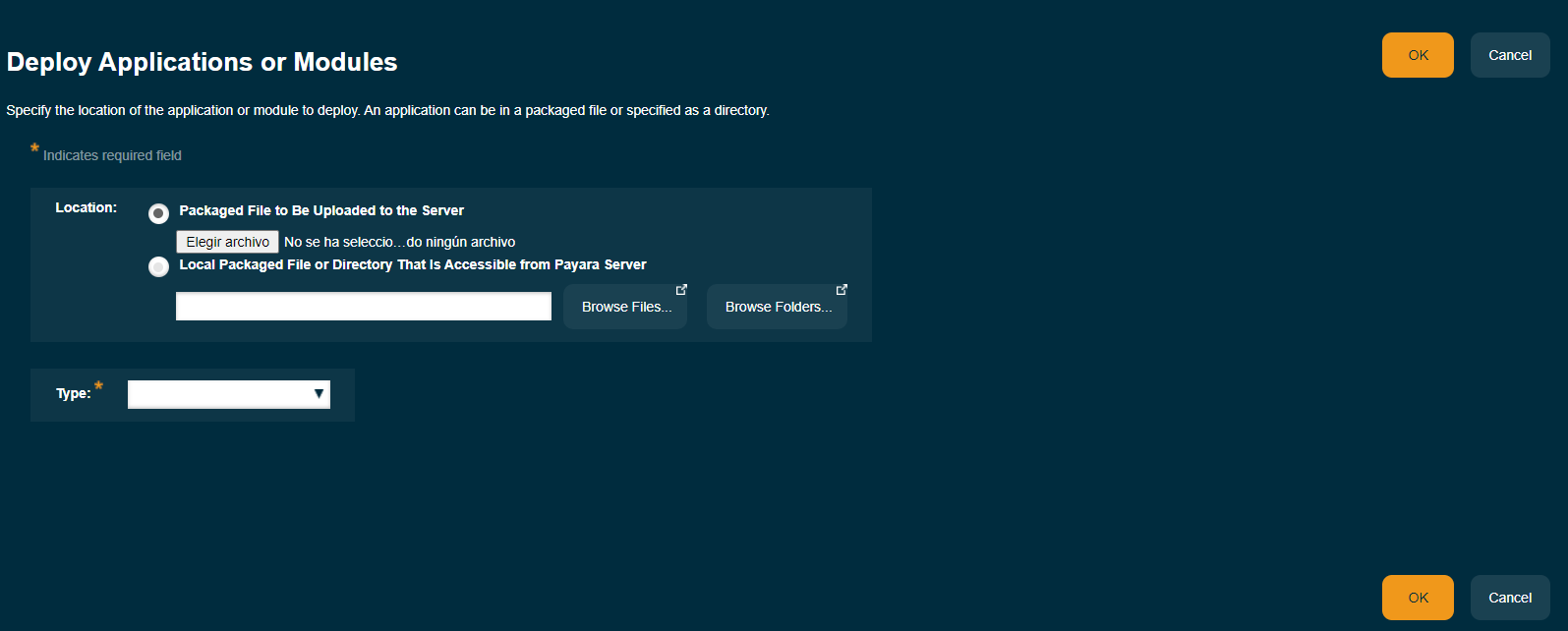
Here’s an example running the Asadmin CLI equivalent from the command line:
${PAYARA_HOME}/glassfish/bin > asadmin deploy [filelocation]/service.warCreating a sample gRPC client application
After deploying the service we’ll proceed to create a client. To achieve this let’s follow these steps:
-
Create client application
-
Copy stubs files to the client source directories
-
Add client dependencies
-
Create client implementation
-
Execution of the
HelloWorldapplication
Create the client application
We can create a client application using the following Maven archetype:
mvn archetype:generate -DgroupId=fish.payara.samples -DartifactId=payara-client -DarchetypeArtifactId=maven-archetype-quickstart -DinteractiveMode=falseCopy stubs files to the client source folder
Now, we’ll manually copy the service stub files that were generated in the previous section to the following locations in the client application’s source directories:
cp ${server app folder}/target/generated-sources/protobuf/grpc-java/fish.payara.samples.grpc ${client app}/src/main/java/fish/payara/samples/grpc
cp ${server app folder}/target/generated-sources/protobuf/java/fish.payara.samples.grpc ${client app}/src/main/java/fish/payara/samples/grpcAdd Client dependencies
The following Maven dependencies are needed to build and run the client application:
Example:
<dependency>
<groupId>io.grpc</groupId>
<artifactId>grpc-netty-shaded</artifactId>
<version>1.43.1</version>
<scope>runtime</scope>
</dependency>
<dependency>
<groupId>io.grpc</groupId>
<artifactId>grpc-protobuf</artifactId>
<version>1.43.1</version>
</dependency>
<dependency>
<groupId>io.grpc</groupId>
<artifactId>grpc-stub</artifactId>
<version>1.43.1</version>
</dependency>-
The
grpc-netty-shadedit is needed at runtime to create the communication channel and send the message to the service. -
The
grpc-protobufartifact is used to parse theprotobuffiles and generate the correspondent stubs class files. -
The
grpc-stubartifact is used to resolve internal types for the stub classes.
Create client implementation
Finally, here is the client code to call the gRPC service deployed in Payara Server:
package fish.payara.samples.grpc;
import io.grpc.Channel;
import io.grpc.ManagedChannelBuilder;
import io.grpc.stub.StreamObserver;
import java.net.MalformedURLException;
import java.net.URISyntaxException;
import java.net.URL;
import java.util.concurrent.CountDownLatch;
import java.util.concurrent.TimeUnit;
import java.util.concurrent.atomic.AtomicReference;
import java.util.logging.Level;
import java.util.logging.Logger;
public class GrpcClient {
private static final Logger LOGGER = Logger.getLogger(GrpcClient.class.getName());
private final PayaraServiceGrpc.PayaraServiceStub stub; //reference to the stub service implementation class
private CountDownLatch latch;
private AtomicReference<Throwable> error;
public static void main(String[] args) throws InterruptedException, MalformedURLException, URISyntaxException {
URL myURL = new URL("http://localhost:8080/fish.payara.samples.grpc.PayaraService"); // URL for the deployed gRPC service
final GrpcClient client = new GrpcClient(myURL); // creating client
client.communicate(); // call service
}
public GrpcClient(URL url) throws URISyntaxException {
final Channel channel = ManagedChannelBuilder.forAddress(url.getHost(), url.getPort())
.usePlaintext().build(); //creating channel to start communication to the service
this.stub = PayaraServiceGrpc.newStub(channel); //creating stub from the channel reference
this.error = new AtomicReference<>(null);
}
public void communicate() throws InterruptedException {
latch = new CountDownLatch(1); //this is to wait until the communication finish with the current thread
stub.communicate(request("Hello World"), new ResponseObserver()); //calling service and adding a ResponseObserver to process response
latch.await(20, TimeUnit.SECONDS); //timeout to wait response
}
public Throwable getError() {
return error.get();
}
private final class ResponseObserver implements StreamObserver<PayaraResp> {
@Override
public void onNext(PayaraResp response) { //to process the service response
LOGGER.log(Level.INFO, "Response received: \"{0}\".", response.getMessage()); // printing the response from the service
}
@Override
public void onError(Throwable t) { //method to process errors
LOGGER.log(Level.SEVERE, "Error received", t);
error.set(t);
latch.countDown();
}
@Override
public void onCompleted() {
latch.countDown(); //indicating that the communication complete for the current thread
}
}
private static final PayaraReq request(String message) {
return PayaraReq.newBuilder().setMessage(message).build(); //creating request with a String message
}
}Execution of the "HelloWorld" application
To execute the client application, build the project and run the following command:
${client app} mvn compile exec:java -Dexec.mainClass="fish.payara.samples.grpc.GrpcClient"And you’ll see the following log entries on the server that the service prints after processing the corresponding message:
[#|2022-03-02T14:15:10.947-0600|INFO|Payara 5.2022.2-SNAPSHOT|javax.enterprise.system.container.web.com.sun.web.security|_ThreadID=118;_ThreadName=http-thread-pool::http-listener-1(2);_TimeMillis=1646252110947;_LevelValue=800;|
Context path from ServletContext: differs from path from bundle: /|#]
[#|2022-03-02T14:15:10.990-0600|INFO|Payara 5.2022.2-SNAPSHOT|fish.payara.samples.grpc.PayaraService|_ThreadID=234;_ThreadName=grpc-default-executor-0;_TimeMillis=1646252110990;_LevelValue=800;|
Processing message: Hello World|#]While the following entries are printed out on the client side:
mar 02, 2022 2:26:37 PM fish.payara.samples.grpc.GrpcClient$ResponseObserver onNext
INFO: Response received: "Hello World".This shows that both client and server are running correctly.
