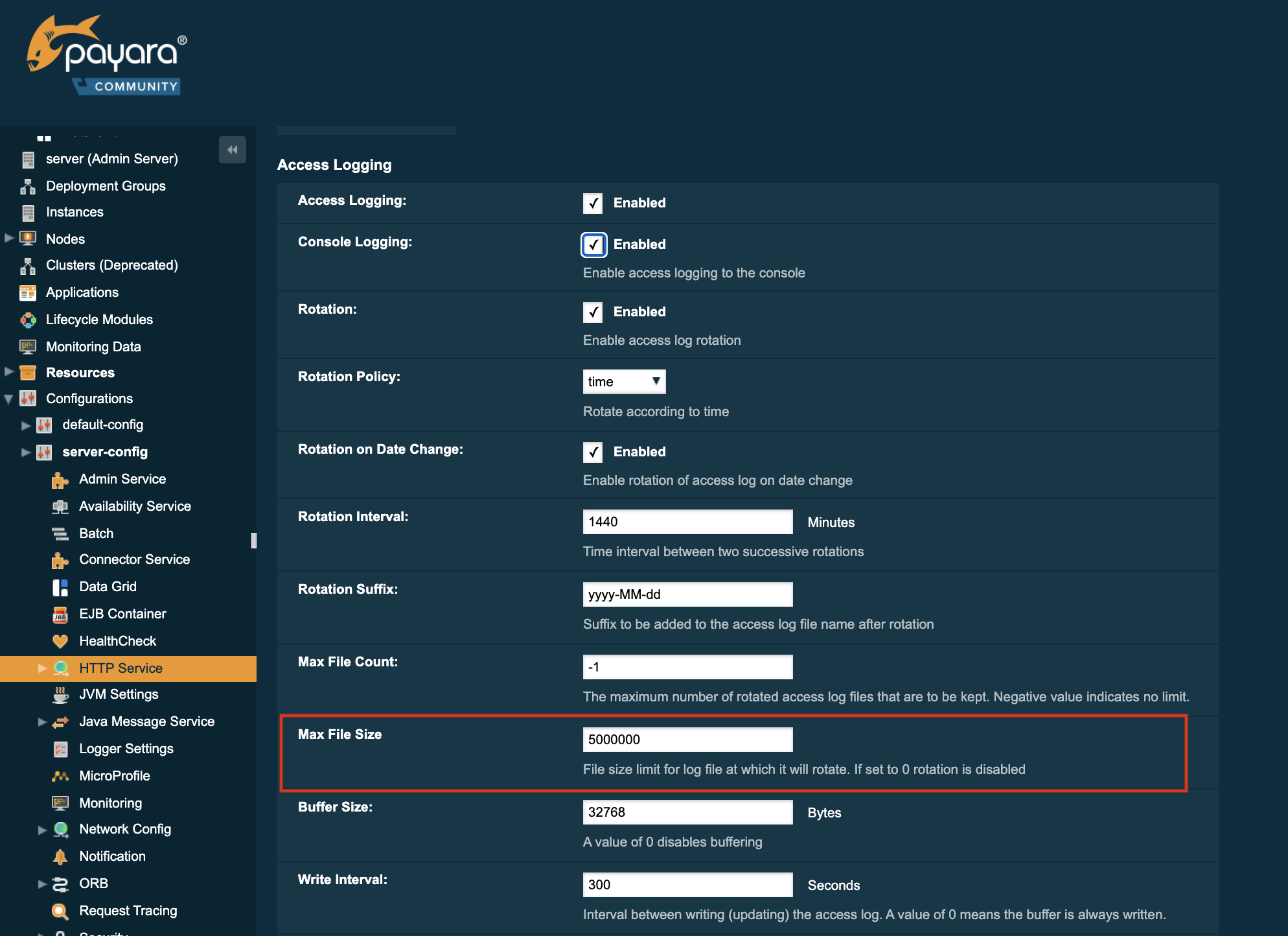Since version 5.183
Both Payara Server and GlassFish Open Source Edition provides different ways to rotate access log files. On top of that, Payara Server allows access log file rotation based on file size.
Max File Size option provides a way to change the file size at which the Payara
Server rotates the access log file. This option accepts an integer value specifying
the maximum size of the log file, after which a file rotation will occur.
If the value for this option is set to 0 rotation is disabled.